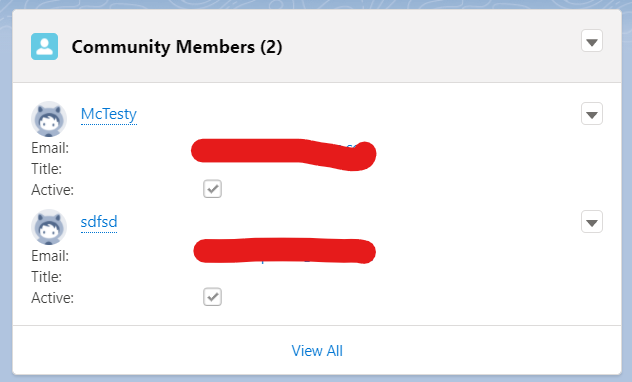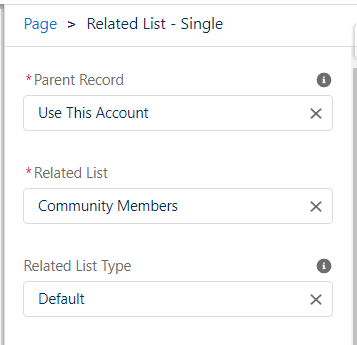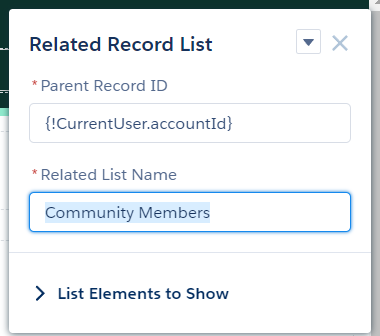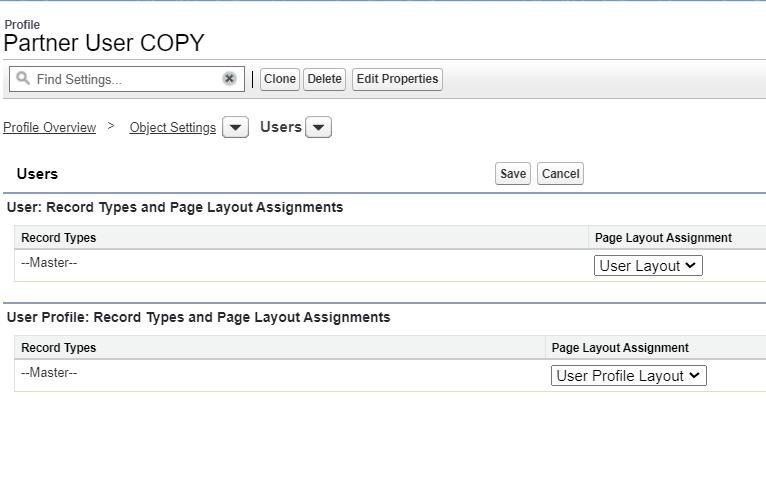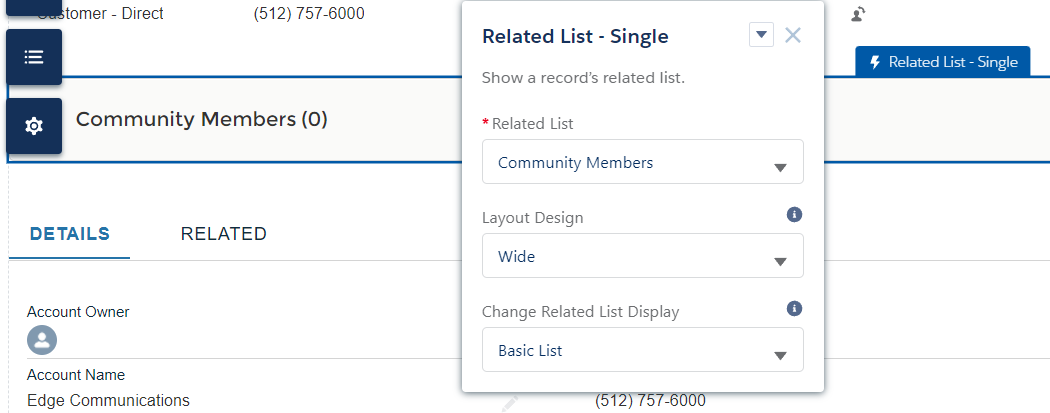When I am log as a regular salesforce user on the account detail page, we have a related list displaying Community Members.
Now I wanted similar thing in the Experience Site. I set it as follows.
But unfortunately when I log in as partner user McTesty I see an error message that the related list is not in the layout.
Unfortunately, the related list you're trying to view isn't in the layout. Please get in touch with your administrator.
But The layout which is assigned to the partner user profile has this related list in the layout. I checked also field level security for account and contact if it is related, all enabled. I wanted to enable also user object, but the profile allow me only to set record type and page layout.
I also enabled the See other members of this site in site administration, but it did not help.
So I solved this part below by sharing settings, apparently partner users does not have sharing to theirs parent account. But in the related lists, the Community Members related list is still missing.
I believe that this could be something with the record permissions for the user, if I navigate in community to the partner account detail page i get
Invalid Pageerror.
On the account detail page in the community I added single related list, but this will simply not render for the partner user.
The profile of the partner user is using Partner Community.
Sharing of all users to the partner users did not help. The partner user now can see the user details, but the related list is still missing.
Where could be the issue?
UPDATE:
So I found out that if you use the Record Related List which lists all related list I get the Community Members list. So at least something. But still did not figure out why I am not able to achieve the same with the other component Related Record List which should display only single list.