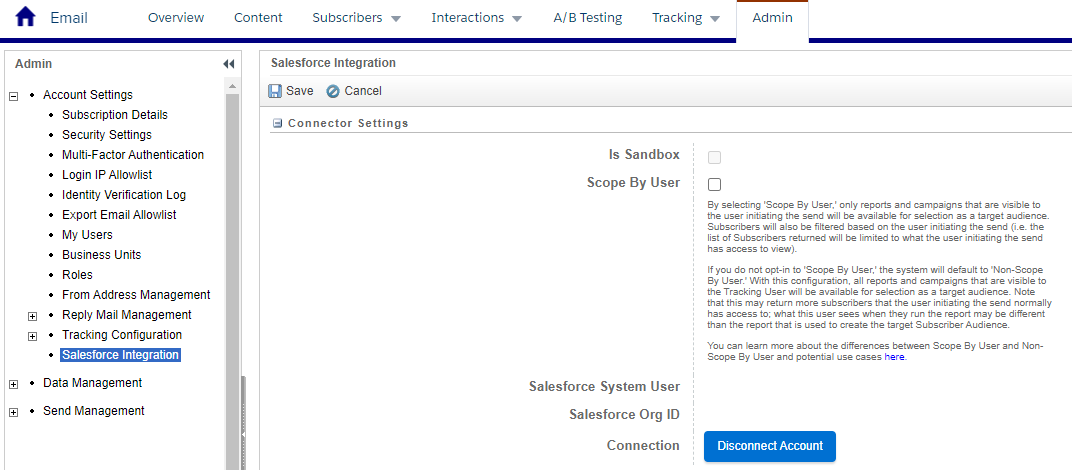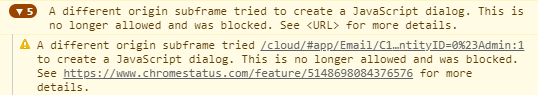The Disconnect Account button governing the connection with Sales is currently not performing the disconnect when used in Google Chrome. This was tested by two different users on different machines.
Posting this as a Q&A-style post since some users are bound to encounter this until Salesforce fixes this.