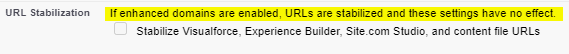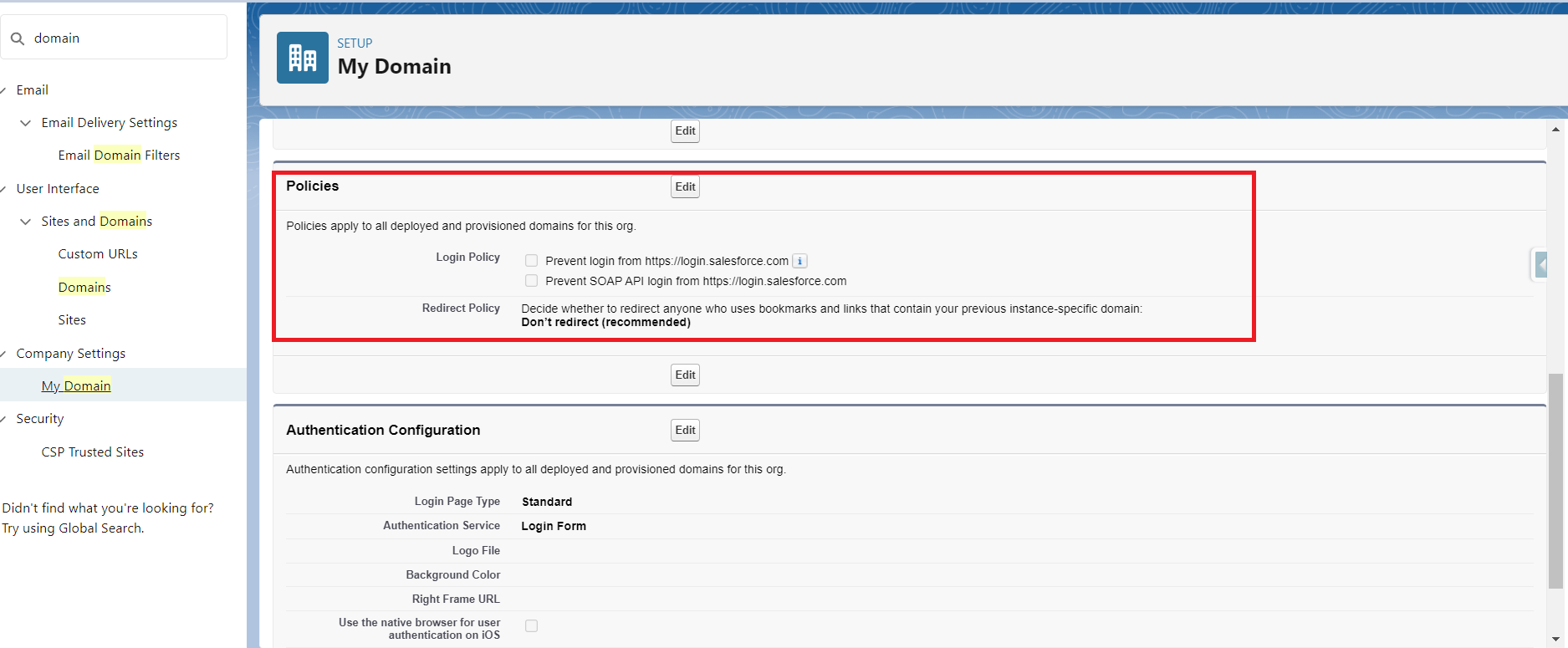In the help document, it states
When: This functionality is available on a rolling basis starting in the Spring ’21 release and is available to all customers by March 31, 2021.
We've now passed that date and we meet the criteria for Enhanced Domain to be available - we have a deployed My Domain routed through Salesforce Edge Network.
However, checking in My Domain still presents no option to actually enable this as mentioned in the doc. It doesn't appear in production or in any of our sandboxes.
From Setup, in the Quick Find box, enter My Domain, and then select My Domain. Under My Domain Details, click Edit. Select Use enhanced domains and save your changes. After your new My Domain is provisioned, deploy it from the My Domain Setup page.
Even more confusing, is that there's settings that seem to provide what enhanced domain will provide (stabilizing URLs), but it specifically mentions those settings have no effect once enhanced domain is enabled.
Is there any action a customer needs to take to actually enable Enhanced Domains or does anyone who has it activated have any information on when/how they activated it?