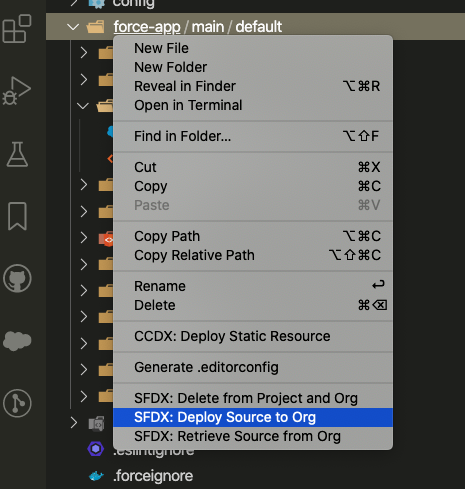I need one help to deploy different components like classes, triggers, objects, profiles, permission sets, etc from sandbox to the production org.
I used following command to deploy all the items on the production. But I noticed that it only validates the changes and is not giving any option to deploy the components
sfdx force:source:deploy -m ApexClass:TestUtility -l RunLocalTests -c -w 3 -u myProdUserName
I read different blogs and found that we can use the command "sfdx force:mdapi:deploy" for the deployment. But, I didn't get the exact syntax/procedure or any option in the VS Code which allow deploying all the components on the production.