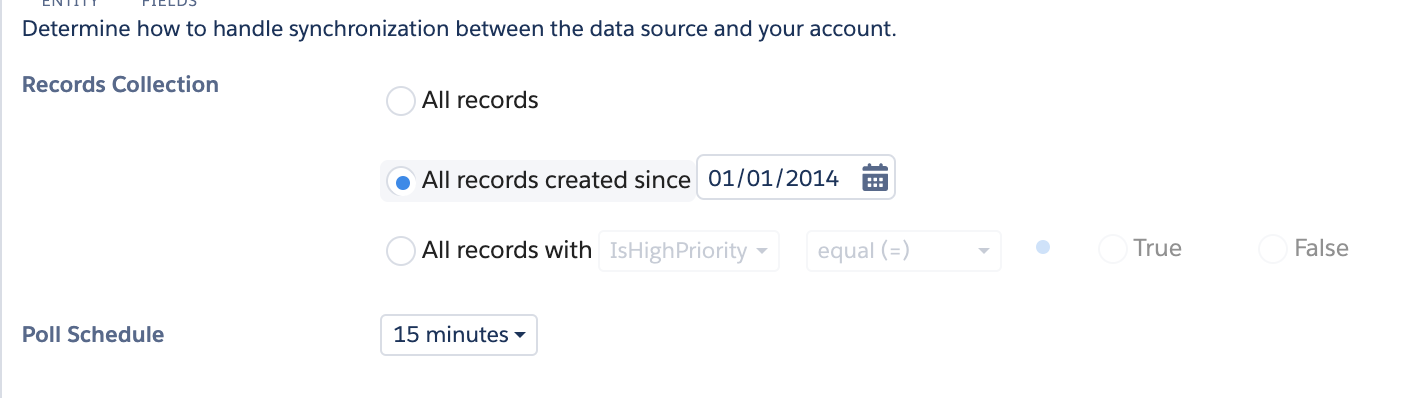If I have multiple datasets in Salesforce, am I able to sync only subsets of this to Marketing Cloud via Marketing Cloud Connect?
1 Answer
Yes, you can filter the synchronized records you choose to import using the Records Collection buttons.
When setting up a new Object in Synchronised Data Sources, you get options of filtering the synced records:
- To import all records, select All records.
- To import only records with an email address, select All records with an email address.
- To import only records created after a specified date, select All records created since and specify the date.
- To use a Boolean filter to import records, select All records with and enter the Boolean value. Select an attribute, set the operator, and choose True or False. (Observe, only conditions based on boolean fields are supported)
-
Thanks for this - if I choose 'All records with', am I able to use AND/OR operators to fine-tune the selection? Just trying to understand how I need to structure the data in order to omit a specific group from being part of the Marketing Cloud sync. Commented Feb 28, 2020 at 14:52
-
If you require more complex logic, I would set up appropriate measures in Core, summarised in a single "Sync with MC" boolean field, as the filter in Data Sources cannot operate on a combination of rules. Commented Feb 28, 2020 at 14:54
-
@LukasLunow Can it filter by Formula(Checkbox)? I created a field like that in Sales Cloud but it doesnt seem to show up on SFMC filter– compskiCommented Sep 23, 2021 at 11:54