How to add a new custom field to an article type in salesforce. I am using the developer edition of Salesforce. I navigate to Customize -> Knowledge -> Article Types. When I click on 'edit' for an already created article type. I do not see any option for creating a new custom field for the article. 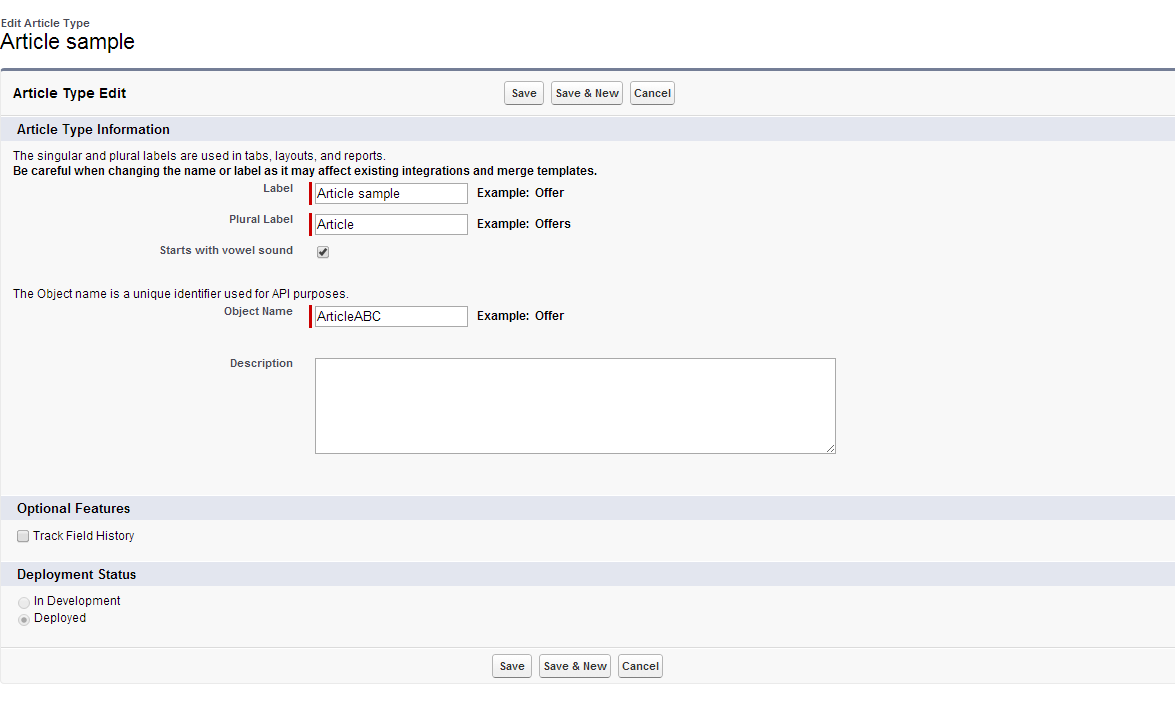
-
Article Type is like a custom object. Don't click on edit but click on the article type itself, the link.– brovasiCommented Mar 3, 2014 at 10:37
Add a comment
|
1 Answer
You are navigating to wrong side:
Go to Customize -> Knowledge -> Article Types | Click on Article Type Name
You should be on a screen like this:
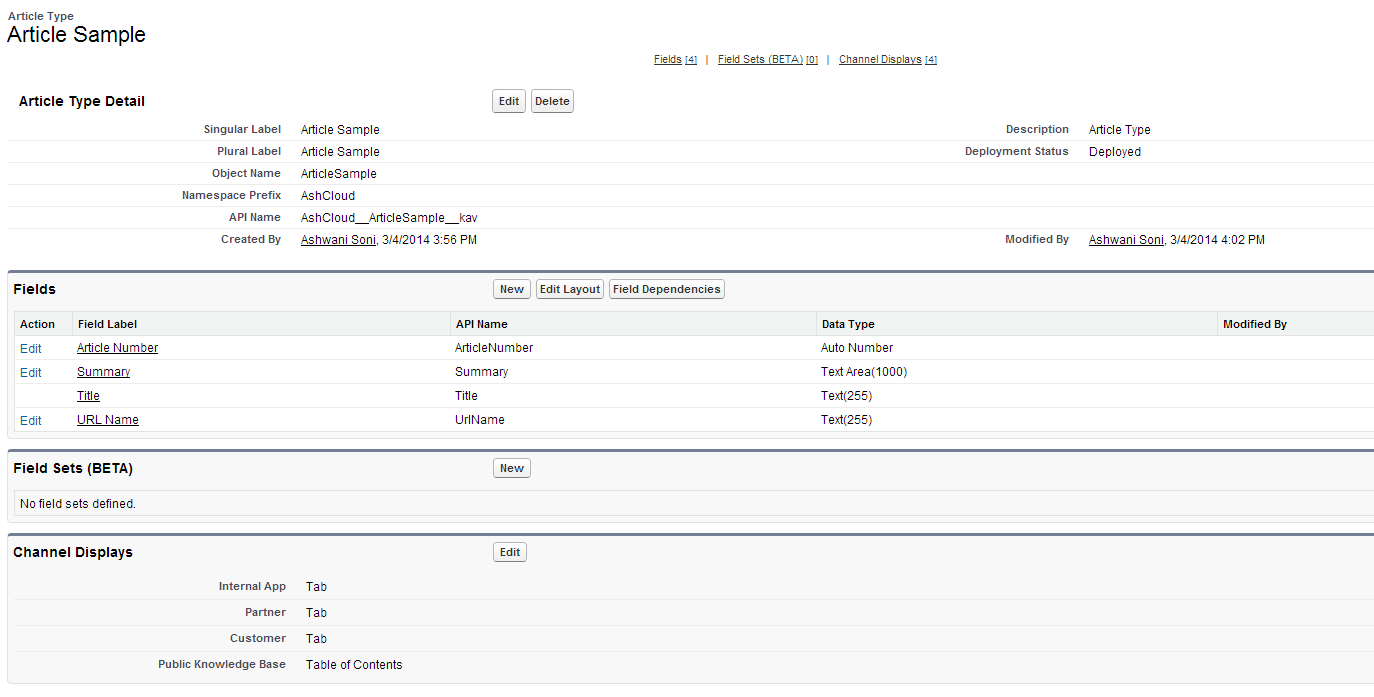 In field section you can create new Fields.
In field section you can create new Fields.
