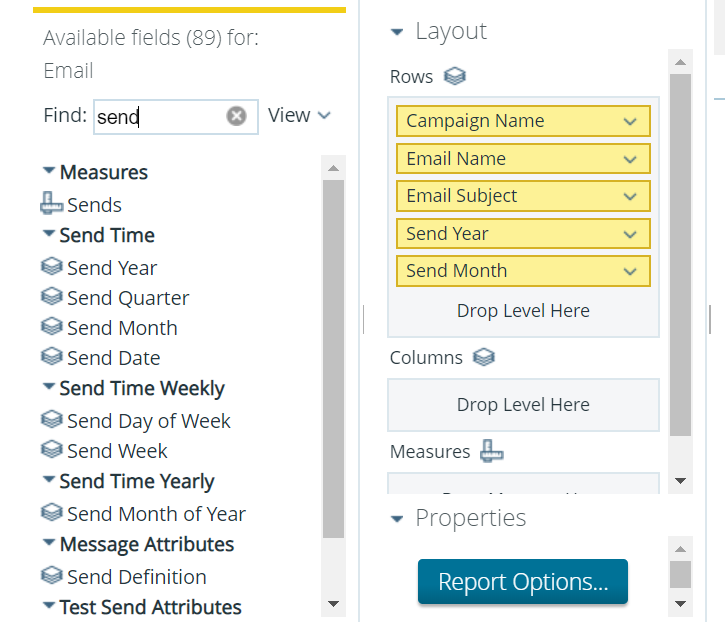We are trying to do some reporting based on emails with specific tags or associated to specific campaigns over the past 12 months. I have tired to use the Analytics builder > Reports to get the data however there doesn't seam to be a option to add a tag or campaign column.
We need Email Name, Email Subject, Send Year, Send Month, Sends and either campaign name or tag. I assume tag would be harder as you could have multiple unless you restrict to tag = "specific name".
So as the data cant be gained via the Reports dashboard, i wondered if anyone has done it via a SQL query or is this data not obtainable?
Thanks Andy