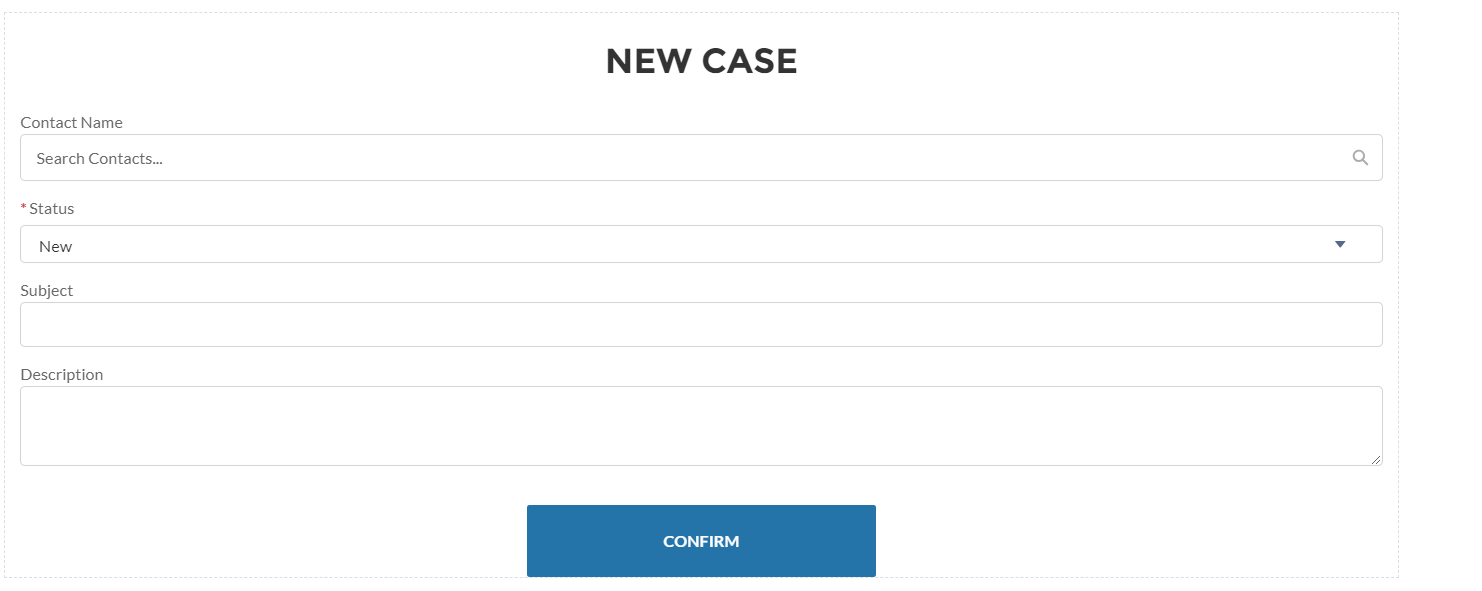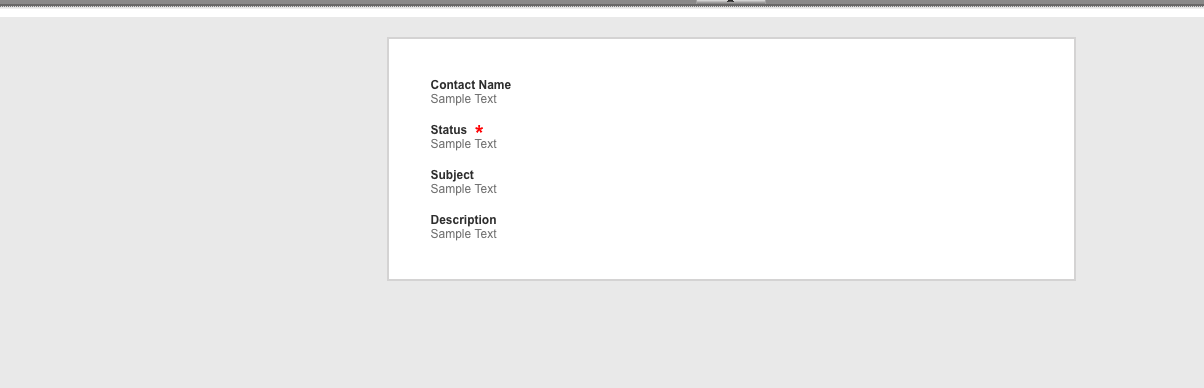I am trying to create a form using Salesforce Community Template. I know there is an option of creating web-to-lead form but unfortunately I have been asked to create form using community.
I have selected customer service template(suggest me if I should use some other template to just create a form). Out of that form, a case needs to be created in Salesforce. In order to achieve that, I thought of creating a Case form in the template and add extra fields that I wanted for the form but I don't know to add custom fields to it? Right now it just shows standard case form fields as shown in the attached pic.