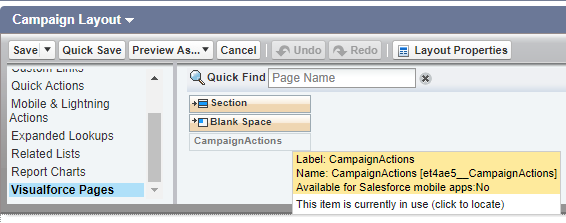Marketing Cloud Unsubscribe/Resubscribe links which are part of the marketing cloud managed package is not working in the salesforce contact page. We know these link will unsubscribe in Marketing cloud thru connectors and updates "email opt out" field. But today when we click those links then we got pop up error:
Oops! This type of link is no longer supported to run within Salesforce DOM. Add the ContactActions inline Visualforce page to the page layout instead. Please contact your administrator to make this change
I have checked for other buttons or actions if MC introduced for this functionality but none shows up, Error clearly says ContactActions inline VF page, I have looked into it but no use
Anyone experienced this issue, if yes please do let us know what is the solution for this