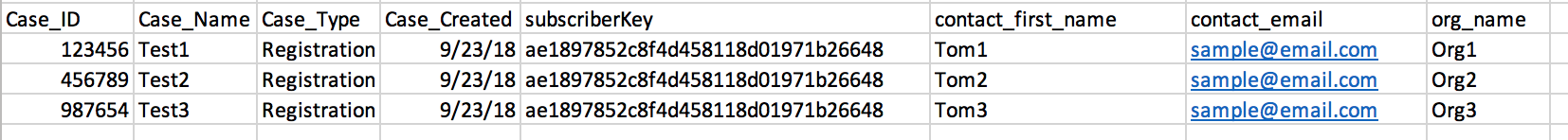I have a data extension that uses a case as the primary key. Therefore, an email address of a subscriber can appear on multiple records of unique cases.
In the SFMC documentation (https://help.salesforce.com/articleView?id=mc_jb_journey_settings.htm&type=5) regarding "contact entry", does contact mean a unique record in the data extension or does contact mean a unique subscriber?
Since a subscriber can have multiple cases, I want each case to be evaluated for entry into the journey.