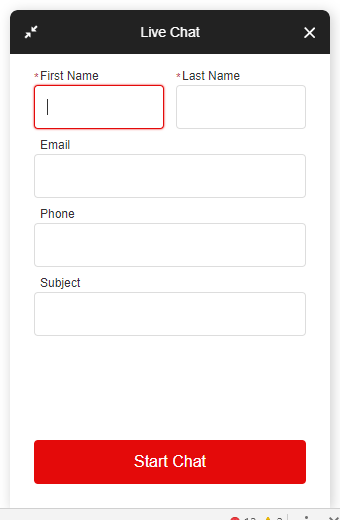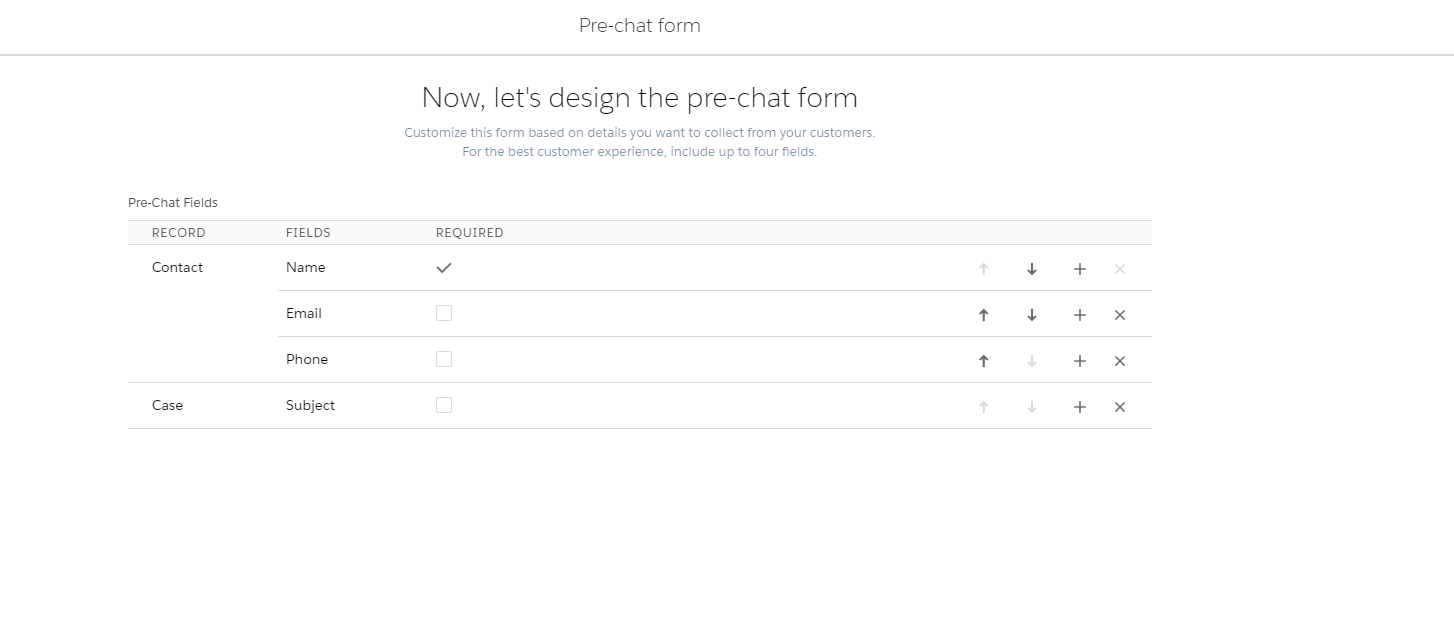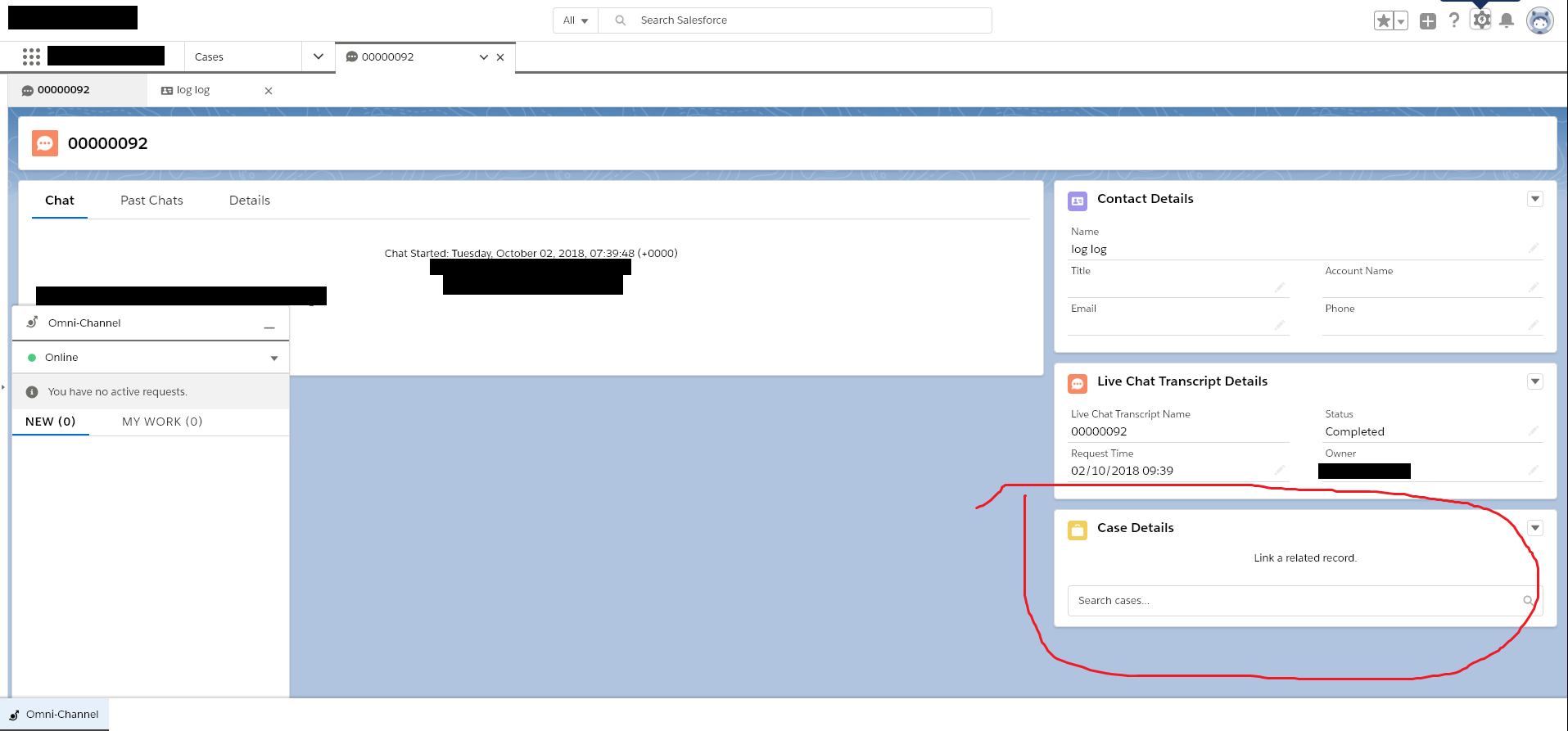I use Snap-Ins chat with a Pre-Chat form to connect an external site with Salesforce Service Console which uses Omni-Channel chat.
From the user side:
I fill the prechat form only with first and last name and start a conversation with a service consultant. Only name fields are needed, however email, phone and subject fields are also possible to fill:
From the Salesforce Side:
My Pre-Chat configuration:
After accepting the conversation in the Omni Channel window, I can now hold a conversation. Sadly, there is no case assigned to conversation's transcript - after querying newly created cases in a Developer Console it looks like it's not even created at all.
Whan can be a reason for such a behavior?
I don't even see a way to debug it. liveagent.enableLogging() does not work with Snap-Ins code from the client's side. When setting debug logs for a Live Agent User - I don't receive anything.