- I am using snap-in chat feature released couple of releases ago.
Unlike the old Live Agent, Snap-in lets admin customize what information to be collected from the pre-chat form and what records to be created as shown in the below screenshot:
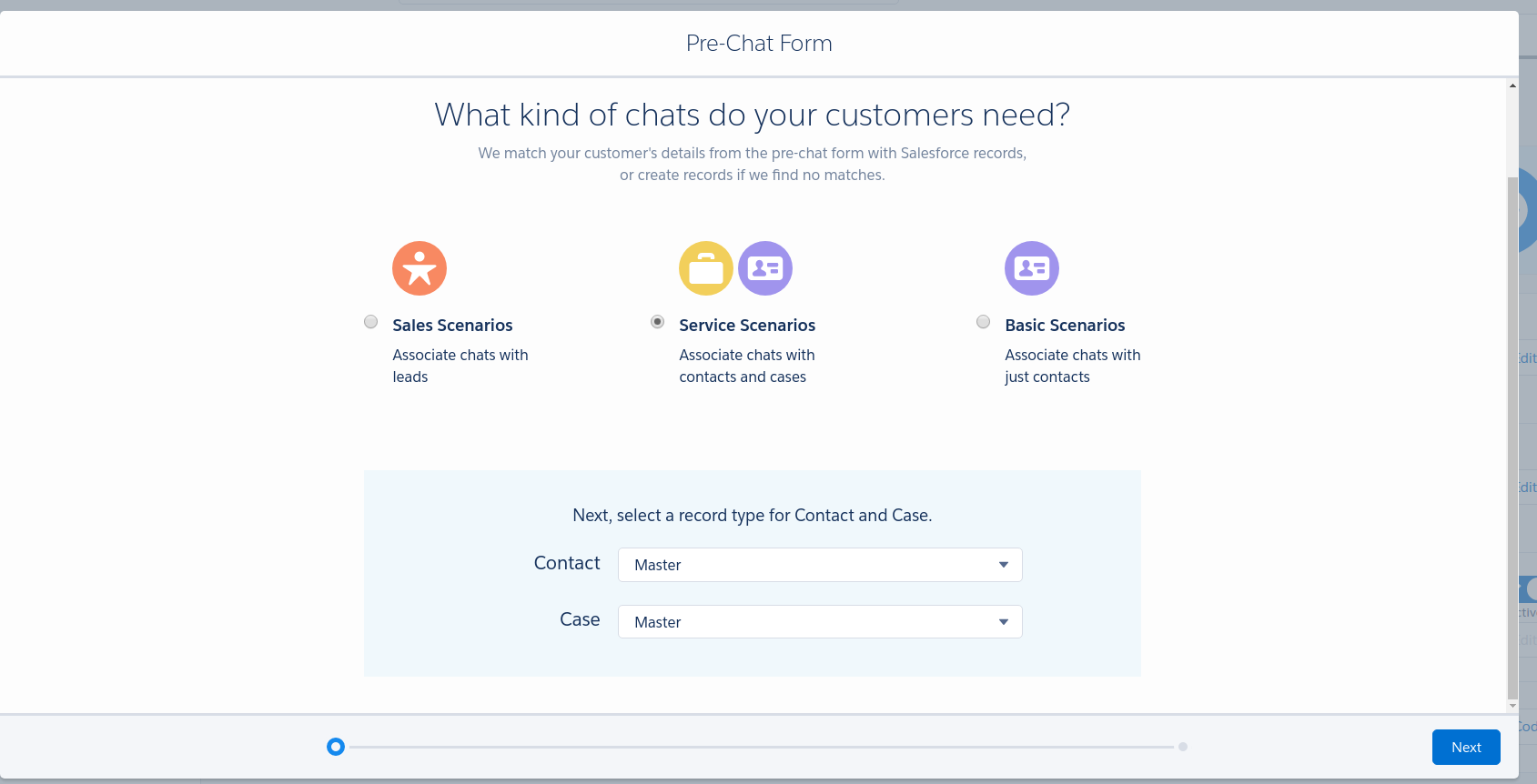
For the customer, who wants to chat with agent, shows the below pre-chat form as expected:
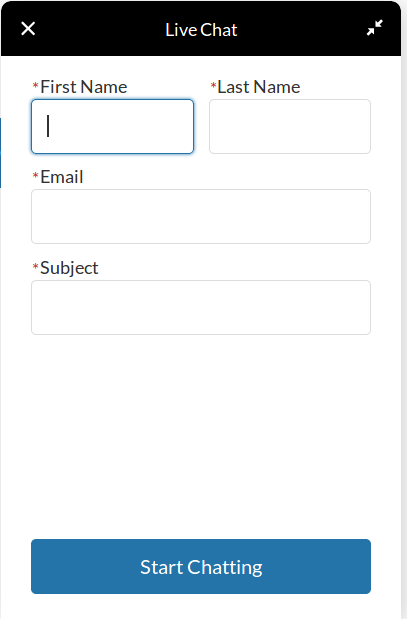
so far, so good but the contact and case records created using the information collected from pre-chat form are not attached to the live chat transcript record and agent has to do manually.
There is a similar question asked about Adding chat transcript to case in Live Agent but how do I use the solution suggested in that answer. Snap-in does not give any option to write any custom code.
I feel lost with this and any help is really appreciated.
