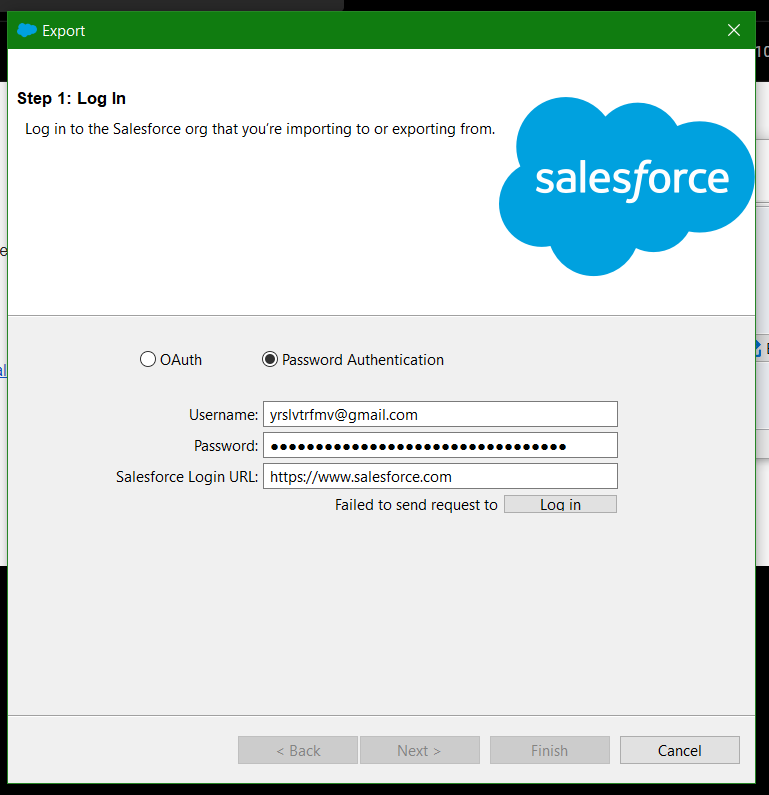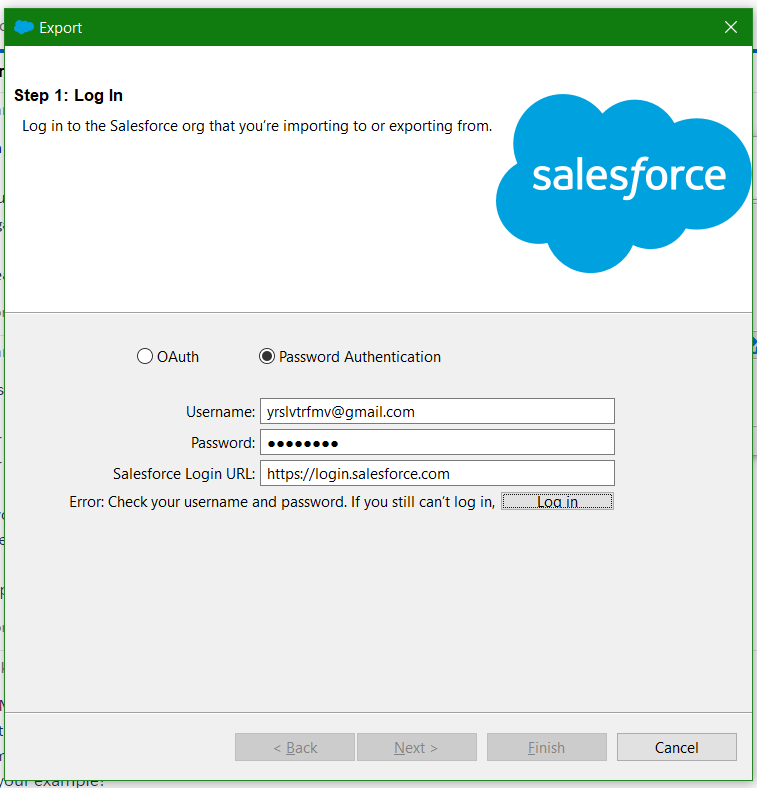I am getting the following error when I am trying to log into Data Loader:
Failed to send request to
I checked that I am providing the correct Username, and the correct Password (in the form of password + Security token).
So, what else may be wrong here?
After changing the Salesforce Login URL here is what I am getting: