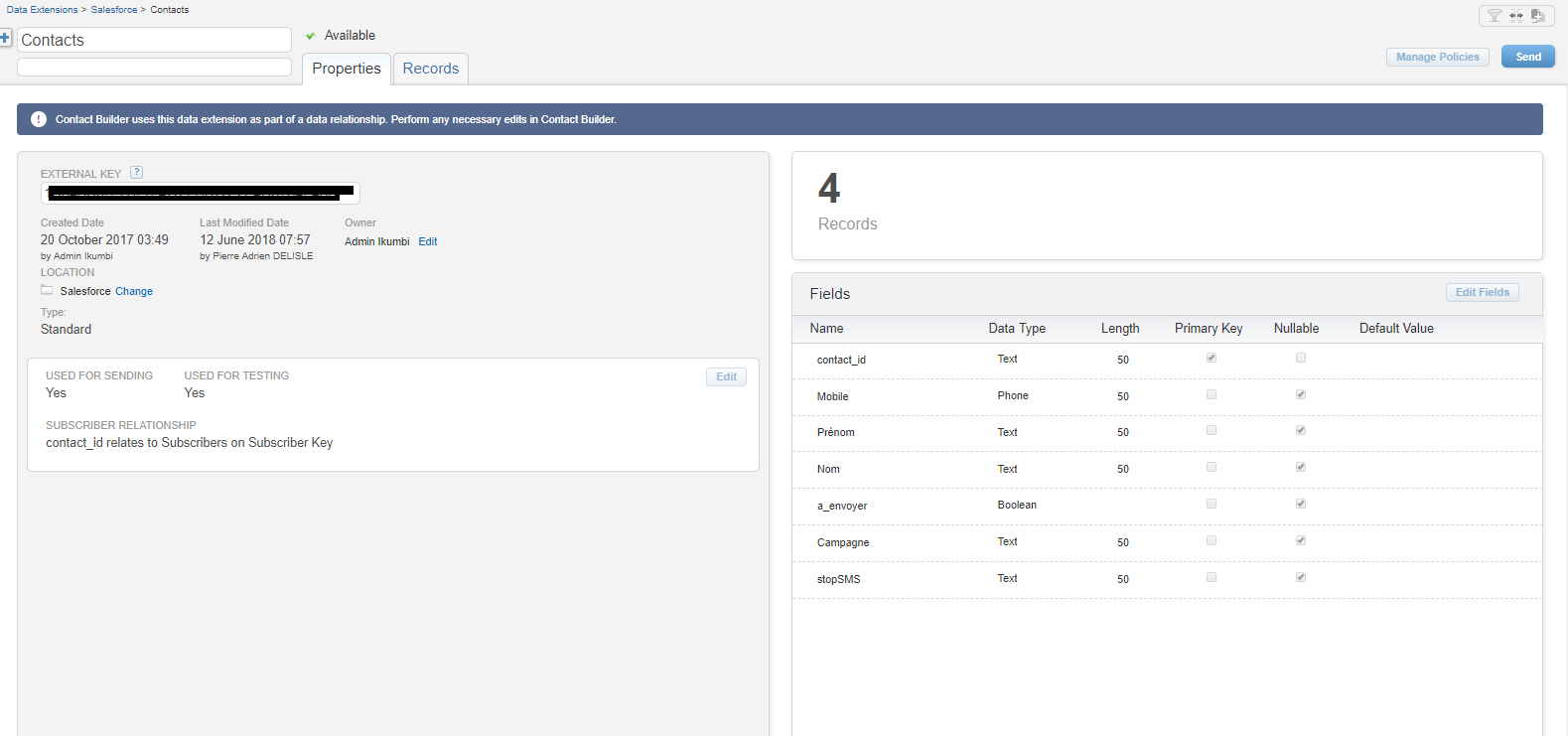I'm developping a custom Activity in NodeJS and in my payload execute inArguments to send to my server I have this : (Contacts is my Data Extension's name)
[{
"campaignNameKey":"name",
"csvName":"name",
"contact_id":"{{Contact.Attribute.Contacts.contact_id}}",
"Mobile":"{{Contact.Attribute.Contacts.Mobile}}",
"Prénom":"{{Contact.Attribute.Contacts.Prénom}}",
"Nom":"{{Contact.Attribute.Contacts.Nom}}",
"a_envoyer":"{{Contact.Attribute.Contacts.a_envoyer}}",
"Campagne":"{{Contact.Attribute.Contacts.Campagne}}",
"stopSMS":"{{Contact.Attribute.Contacts.stopSMS}}"
}]
To share my data I've used this : https://developer.salesforce.com/docs/atlas.en-us.mc-apis.meta/mc-apis/how-data-binding-works.htm . However when my server is receiving this, the fields are empty or the POST Execute isn't send by journey builder. I'm sure that I have the good columns name so the API should send me for each contact the value of {{Contact.Attribute.Contacts.contact_id}} and not an empty string.
For further reference, the code I based my activity on can be found on mslabina's github account in the repository Salesforce Marketing Cloud - Service Cloud Custom Split Activity