My requirement is to upload records with special characters.
i am following these steps :
- Save the Excel sheet as "Unicode Text (.txt)".The new "*.txt" file is TAB delimited, not comma delimited, and therefore is not a true CSV.
- Unless you can use a TAB delimited file for import in data loader, use your favorite text editor and replace the TAB characters with commas ",".
- Launch data loader, click update
- select object and browse the ".csv" file.
data loader stops at initializing the file and do not respond afterwards.

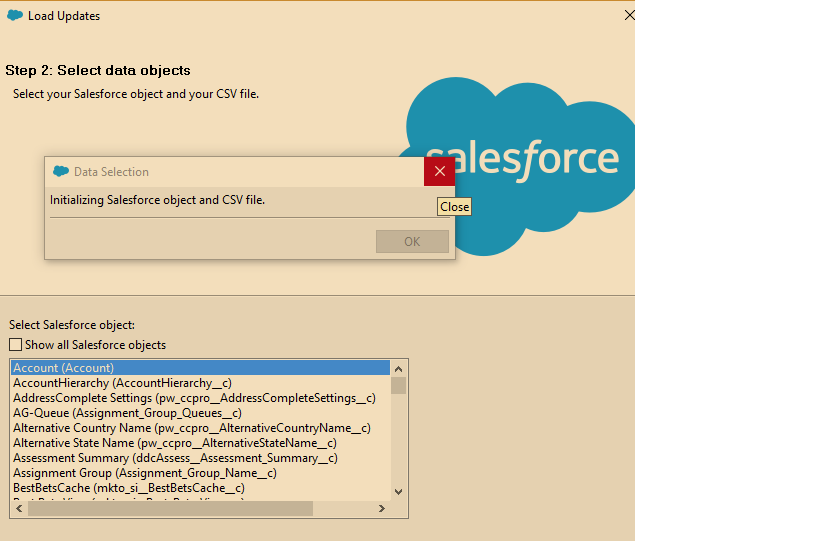
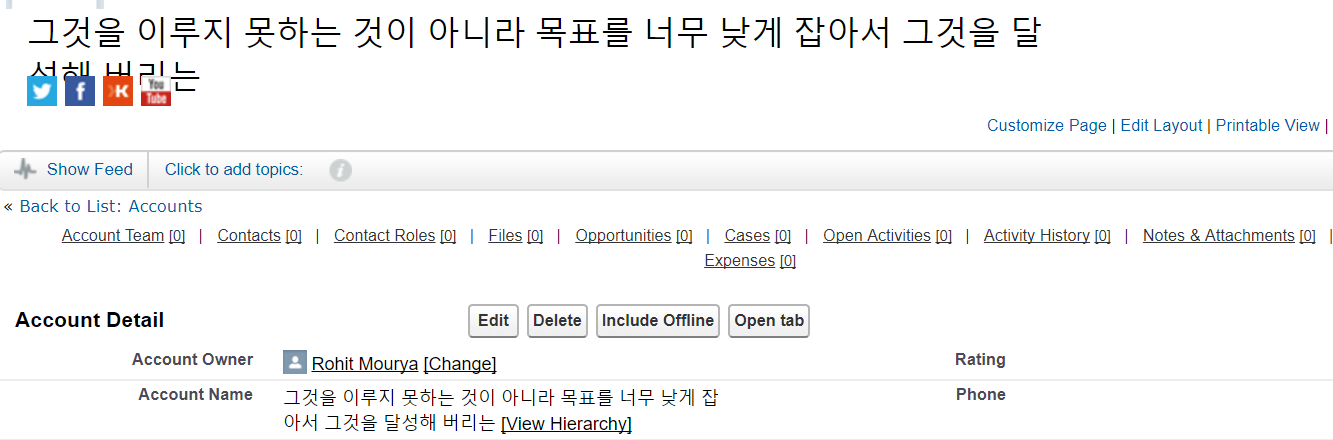
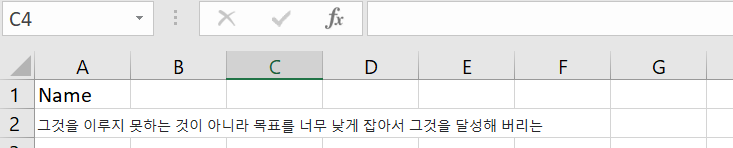
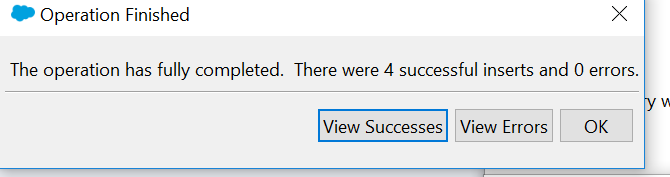
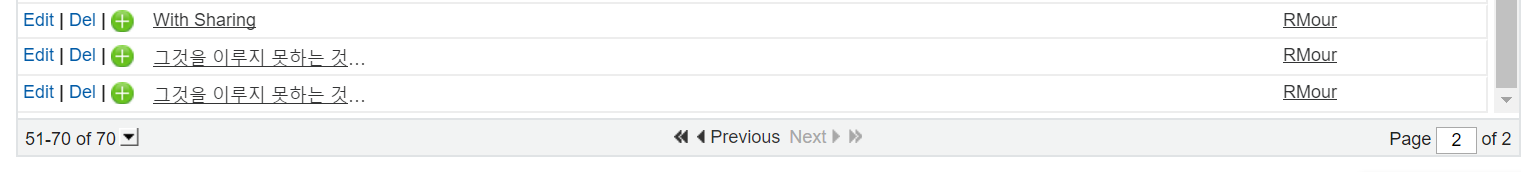
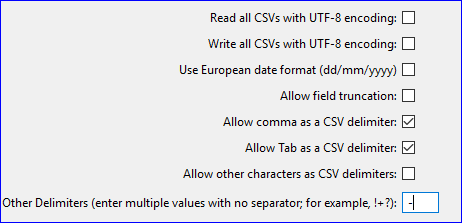
.txt. Use.csvdirectly. Dataloader exports data in csv formats.