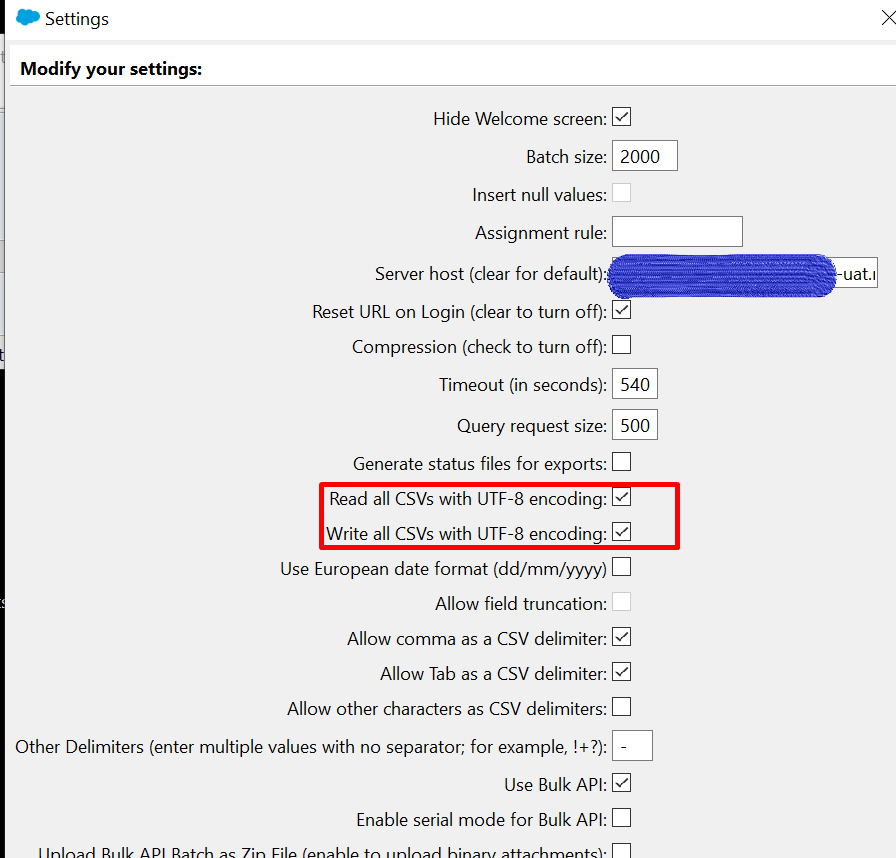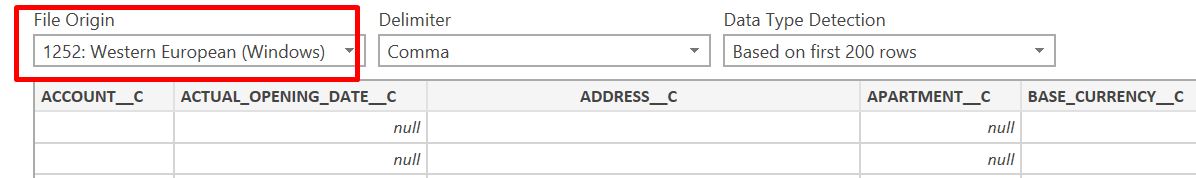I export Salesforce data out to CSV on a frequent basis especially in a foreign language like Mandarin.
Even if I check the UTF-8 options on Dataloader settings :
The file that gets exported out from Dataloader is a file without any extensions. What I usually do is rename the file to append '.csv'. But to my surprise all the Chinese characters end up becoming like 'å®æ³¢é¦™æ ¼é‡Œæ‹‰å¤§é…’店'
So I have to do the lengthy way of opening up a blank Excel -> go 'Data' tab -> From Text/CSV -> Choose the file I want to format. Then I noticed that the file churned out by dataloader is always Western European.
Any ideas how to default the files churned out by Dataloader to UTF-8?
Dataloader version : 45.0.0