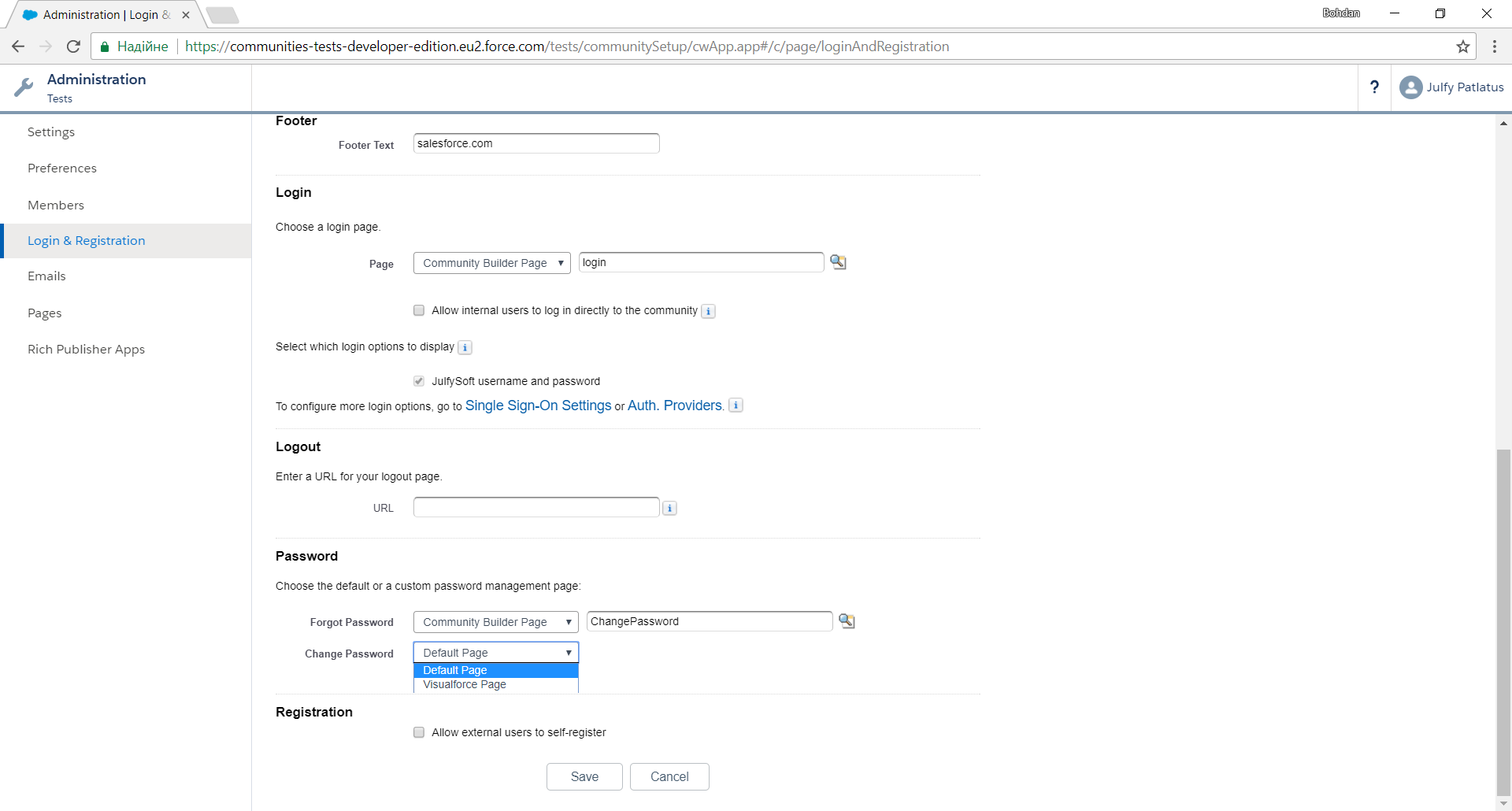Lightning framework is evolving and Salesforce adds new features in each release.
I see that documentation suggest that you might use Lightning Community Builder to use Lightning Components to modify ChangePassword page.
Also it is suggested here that
The Community Builder is like the Lightning App Builder, except that
it’s used to design and build communities using Lightning components.
Just like the Lightning App Builder, you can use standard or custom
components so administrators can create community pages with
point-and-click customization.
============================================================
Ok, I now see your point, despite it is declared in the documentation that this is possible to use Lightning Community Builder for all login pages (Login, ChangePassword, ForgotPassword), it is actually available only for Login and ForgotPassword but not for ChangePassword.
So even if you create a Lightning Community Builder page called ChangePassword it won't appear as an option for ChangePassword override:
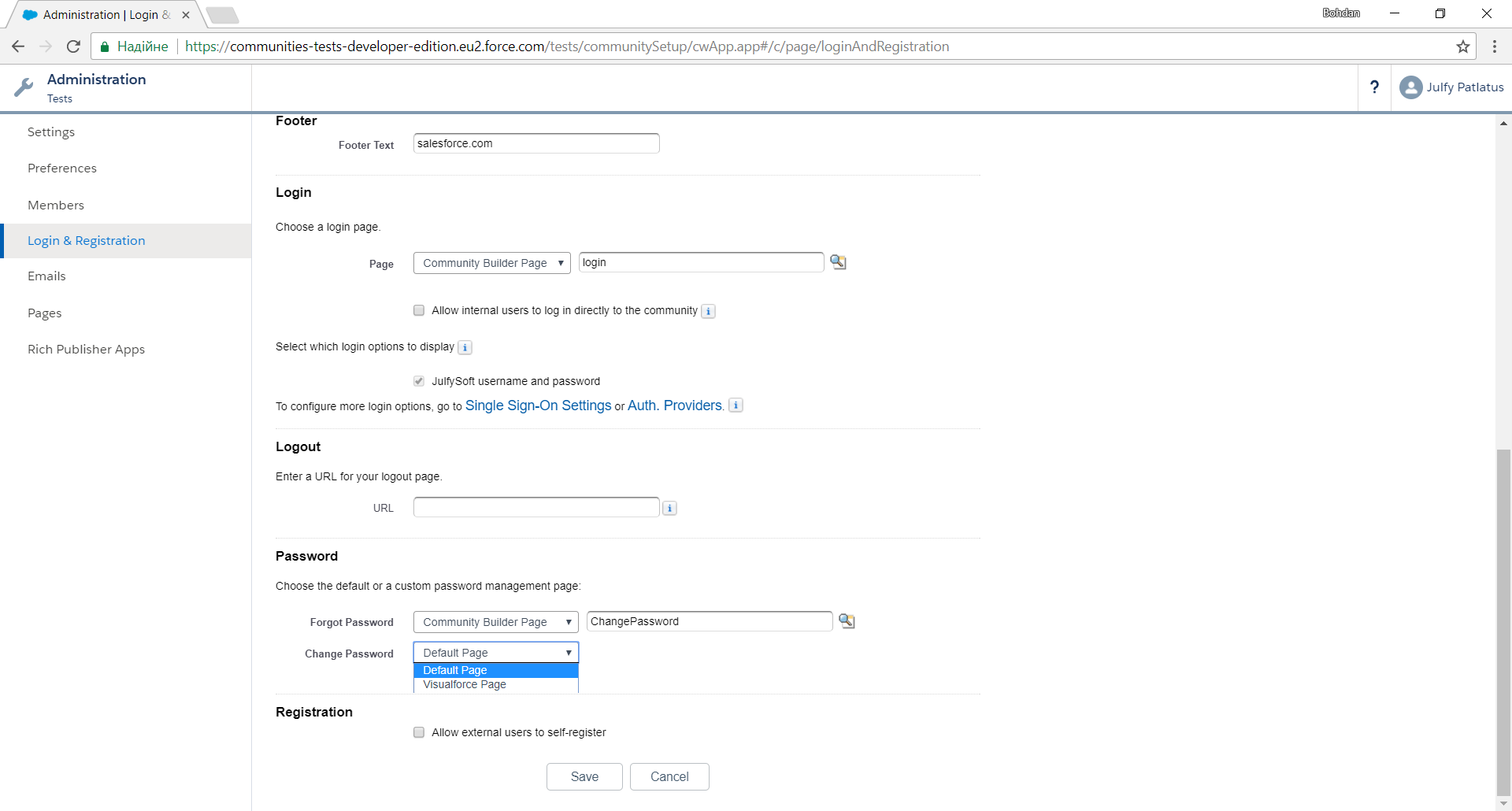
I believe this is a drawback in design of Lightning Community Builder and it is possible to create an idea for Salesforce to implement this in the new release (for example, in Spring 2018).
Since there are no similar ideas on Ideas Exchange, I created a one there. If you persuade 250 users to vote for that idea then it might get considered to be included and implemented in the Spring 2018 release.
For now in the current Winter 2018 release you can try to use Visualforce with Lightning Theme. As Doug suggested, it is possible to use Lightning Out feature, which allows to have Lightning Components inside of Visualforce
Another option is to use just Lightning Theme without Lightning Component but with native HTML and Javascript, you can refer to Lightning Design System.
For that to work you need to add tag <apex:slds /> to your page and wrap your code in a container:
<div class="slds-scope">...</div>