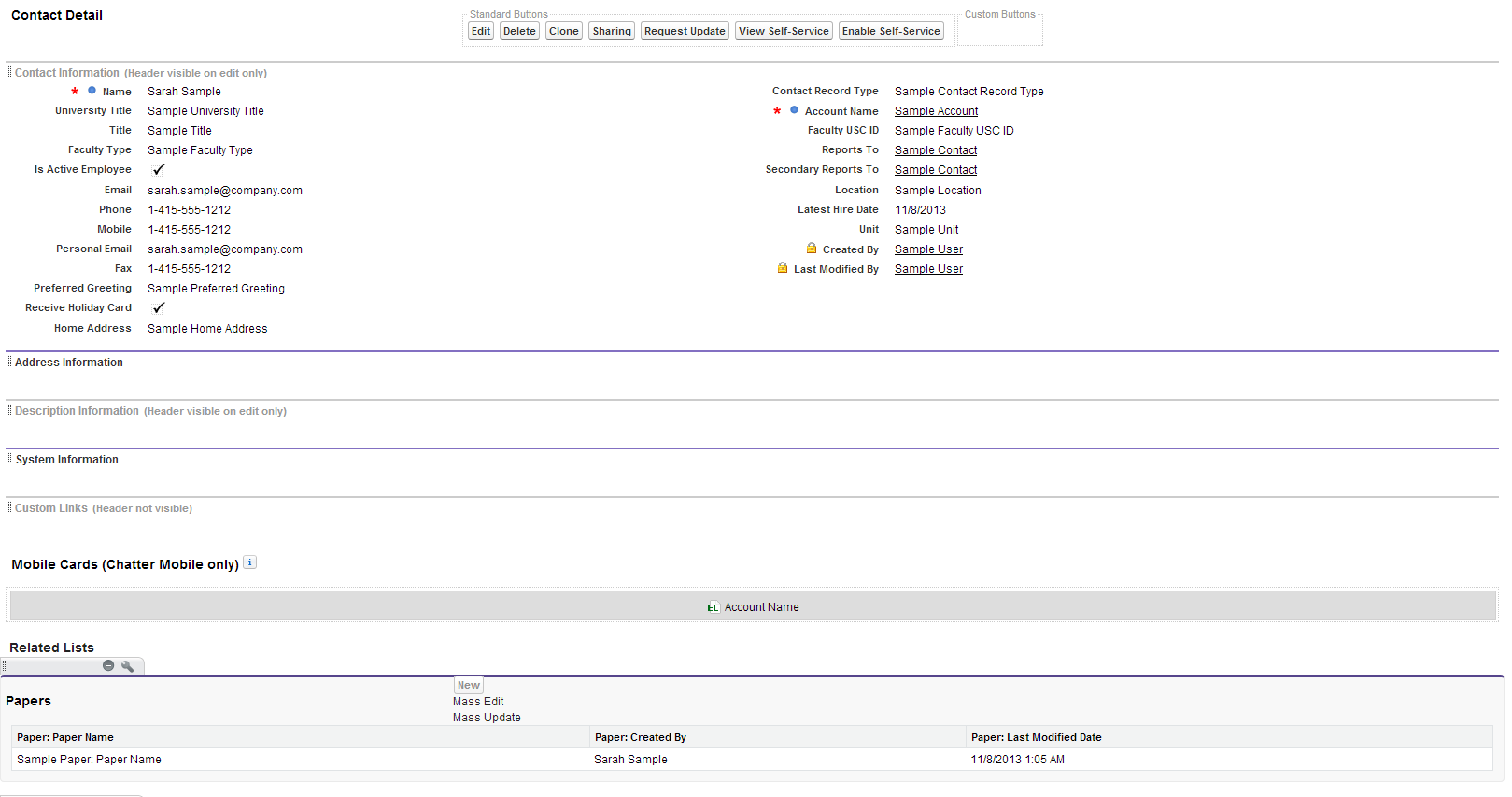We are using three objects in this project: Contact (for authors), Paper, and junction object PaperAuthor.
Paper holds all all attributes to describe an academic paper. Paper can have many Authors. Authors is a Contact object. Contacts can have many Papers.
Paper to Author has many to many relationship.
We need functionality to add authors to the paper, and papers to thee Author. I was advised to solve it by creating junction object (PaperAuthor) between Paper and Author, and using PaperAuthor object as a custom related list to both Paper and Author objects.
It worked fine, but now I got a new requirement that users should be able to define order of the related list, and edit this order. I can add numeric field Order to PaperAuthor object and order it by this field on select.
Question: I do not know what will be the right way to allow it for editing. Ideally user should be able to edit order for all authors simultaneously. This requires inline editing functionality for Related List. I feel it should be done with Visual Force page, but I am not sure.
I am also trying to use Mass Update, Mass Editing tool from app exchange. There clear examples how to setup this tool for custom object with one to many relationships, but I am stuck with how to do it for custom object with many many relation.
Please, advise:
Here are images of my objects
PaperAuthor object:
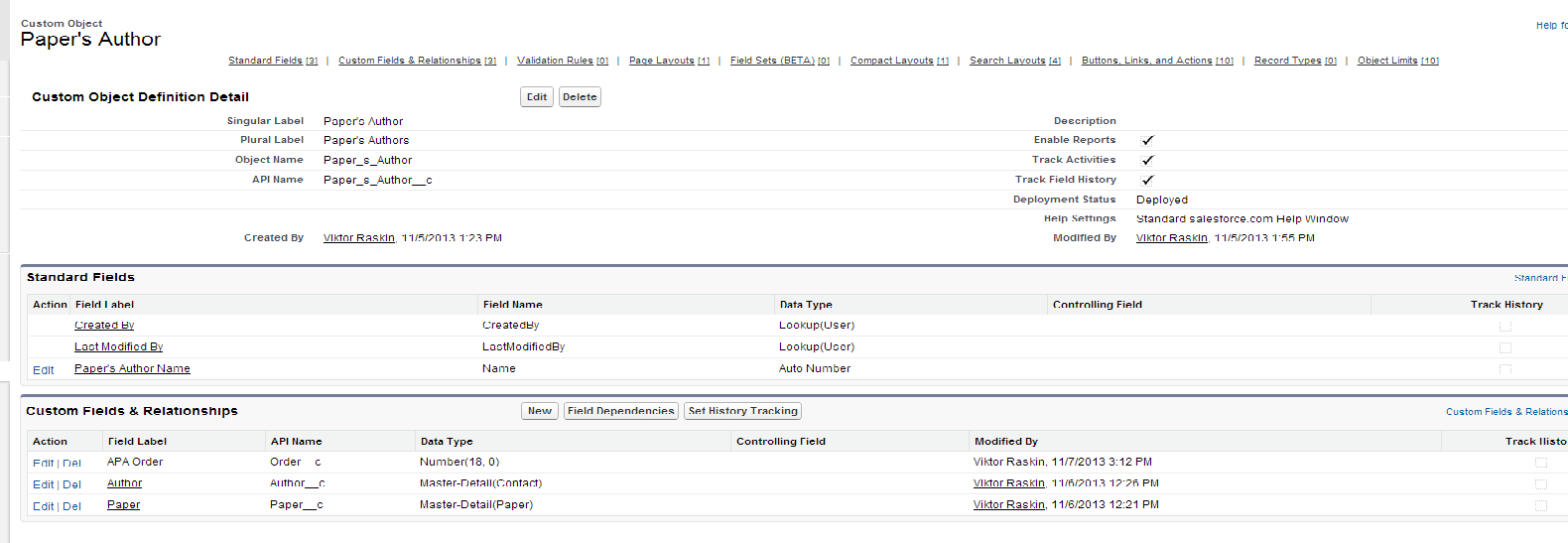
Paper Layout:
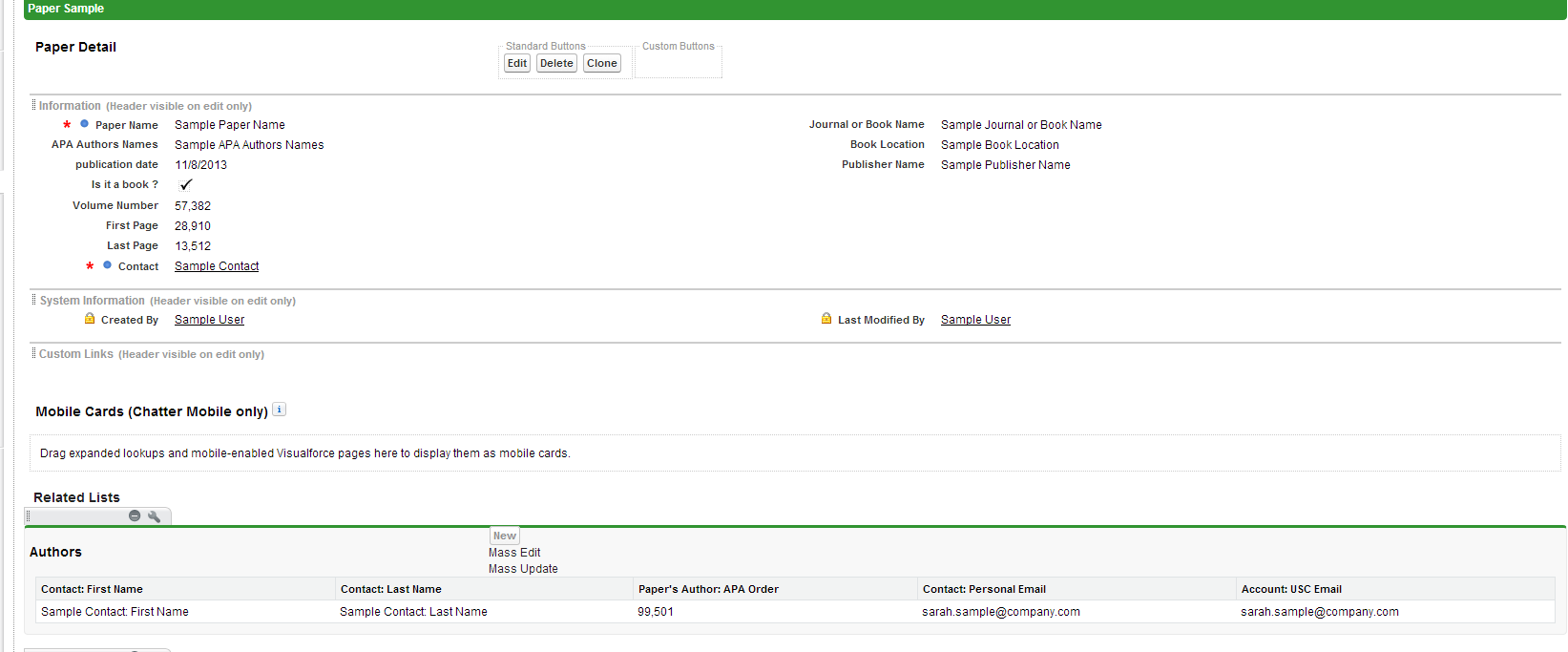
Author Layout: