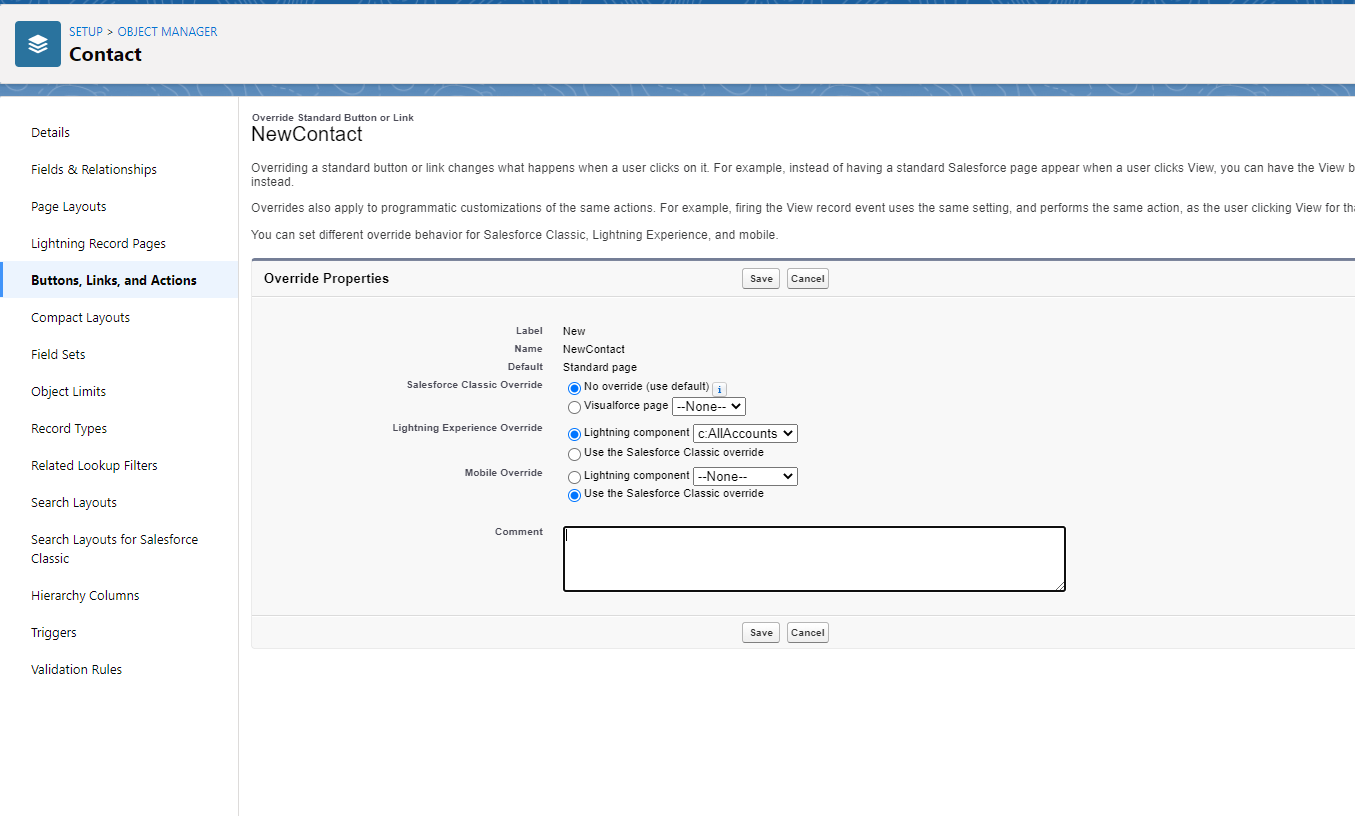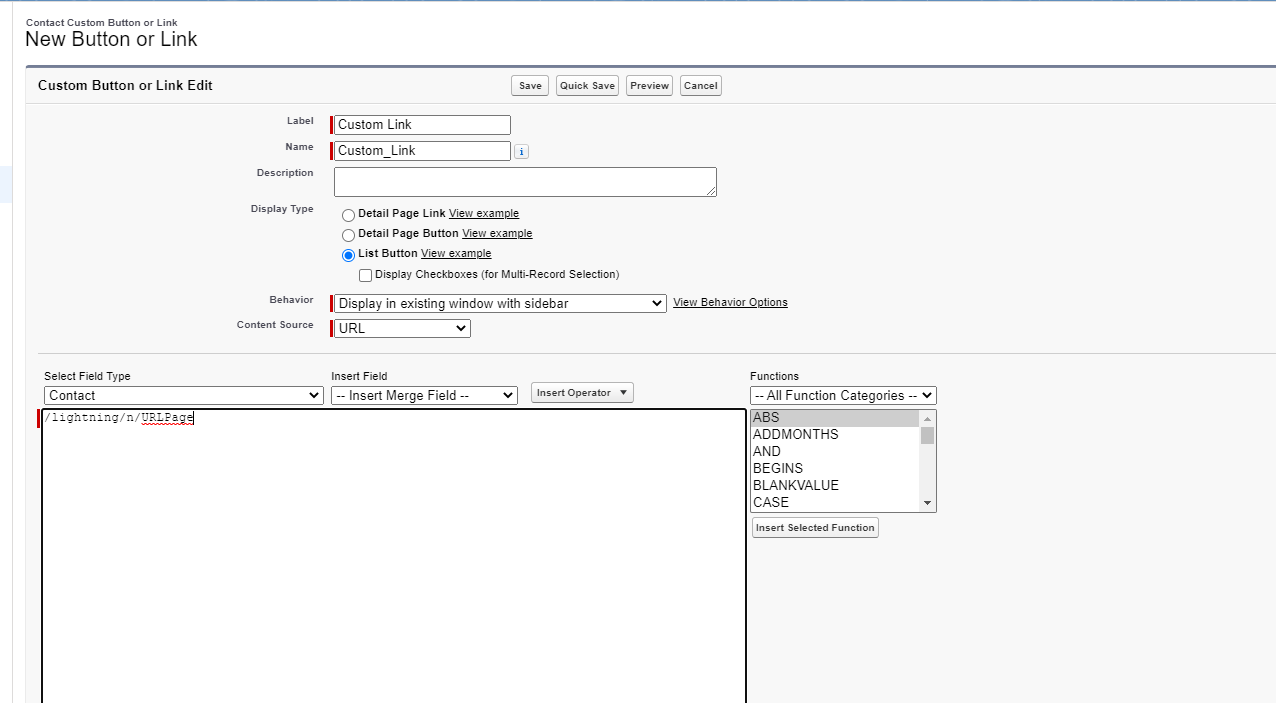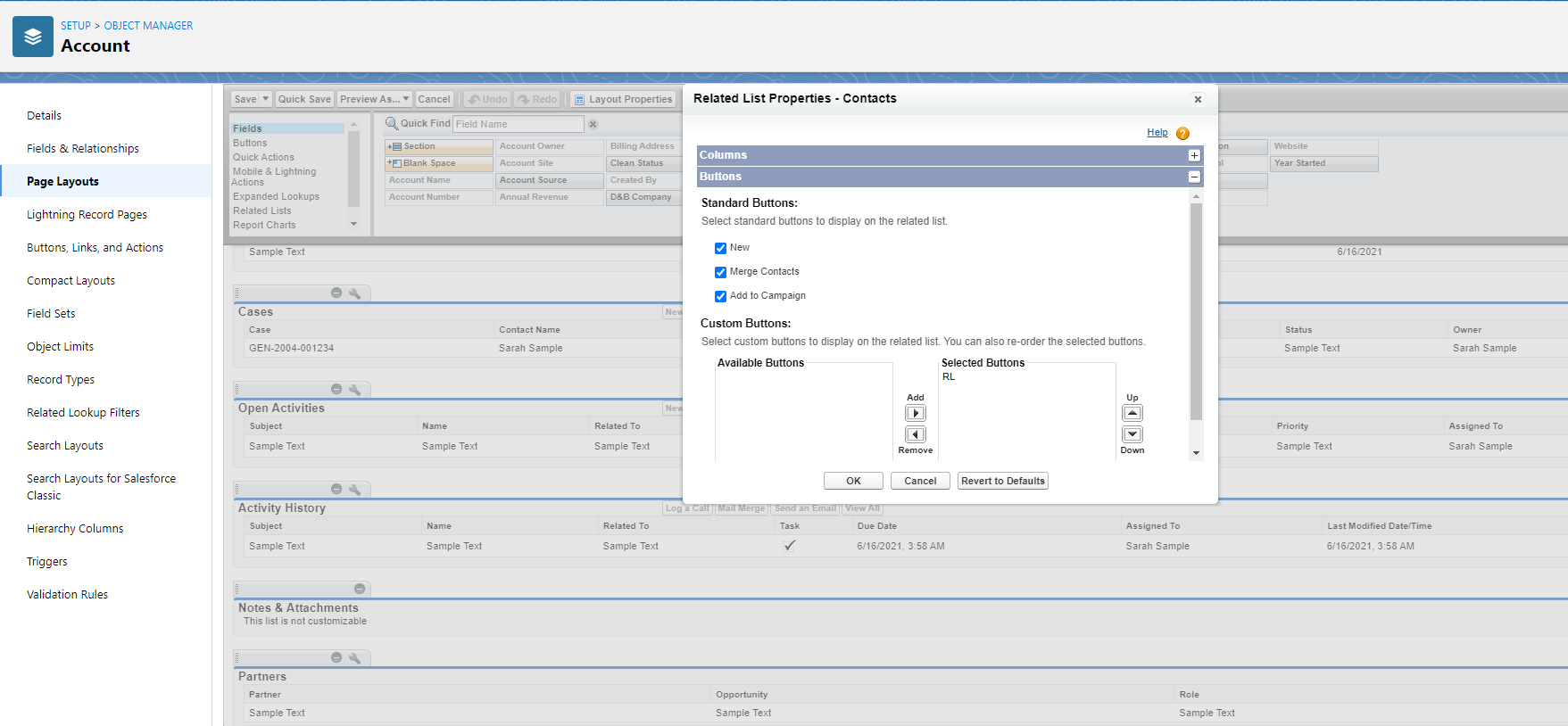Let's say I have two objects, Object A and Object B.
I have a related list on Object A's page layout, which can be used to create B objects.
The problem is, Object B has many "system" fields (like external IDs etc), which will be filled in later on, and so should be "hidden".
Our previous developer created an aura component to handle this on the Object B creation page. This component contains only the fields relevant to the user.
When clicking "new" from the related list, the standard Salesforce "new" screen is shown.
Is there a way to show the aura component (or to create a new screen) when initiating a new object from the related list on object A's page?
Should I even go down this aura route? Is there a simpler way to create a "custom new object" screen from the related list?
Thanks, and apologies if I am misunderstanding or using the incorrect terminology, I'm new to Salesforce development.