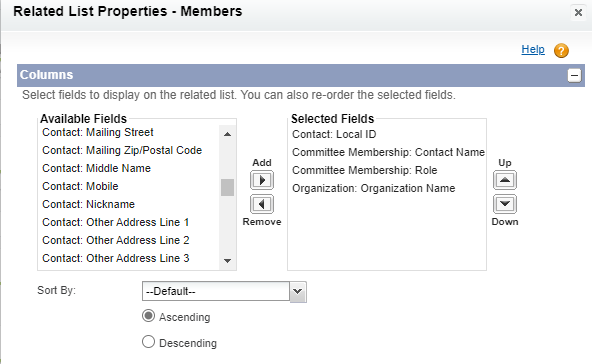I have three objects: committee, committee member, and contact. Committee member is a junction object between committee and contact, with two master-detail relationships: one to committee and one to contact.
On the committee page layout, a related list called "Members" lists the members (contacts). In my configuration for the list of available fields for the related list, the contact object shows up. Most of the contact fields are visible: first name, last name, phone, email address, etc. - all the expected fields except the name field, which is the one we want, so there will be a hyperlink to contact. Does anyone have an idea why the contact name field does NOT show up?
FWIW, we worked around it by creating a formula field with a hyperlink; this is a quest for understanding. Below is a list of fields that I see showing the Contact: Name nowhere in sight.