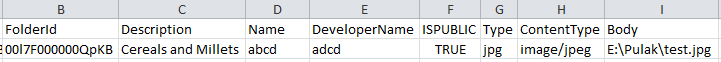Below is the Error - SOURCE: 'Body' DESTINATION: 'Body' ERROR:Body: value not of required type:
2 Answers
Body needs to be a blob, not a string. You should handle conversion of that value in your code when you pass in the csv file for upload.
Blob.valueOf( 'your body column here' );
The database record you're creating only holds the link to the document. The document itself is stored/saved as a 'blob' by salesforce in the database at the location that's specified. Uploading it using a CSV file doesn't allow that transformation to a blob to take place if you want Salesforce to store it locally. In your screen capture, you are showing the source location as being on your E drive. That's leaves it still on your drive, not within Salesforce and only creates a link to it.