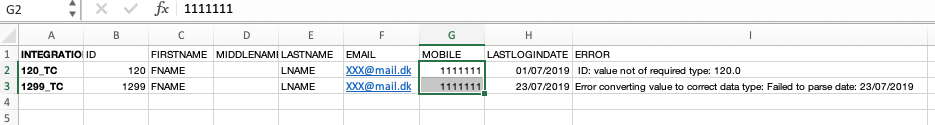 I'm trying to import a file with Data Loader into a Standard object and I get the errors as follow:
I'm trying to import a file with Data Loader into a Standard object and I get the errors as follow:
ID: value not of required type: 425.0.
The Data Type is TEXT in salesforce. In the CSV import file the Column type is General and it contains numbers. I would like to import the numbers in a text field but it's adding .0 at the end of the number. How can I fix this issue? Any suggestions are highly appreciated.

.0is removed before data loader step