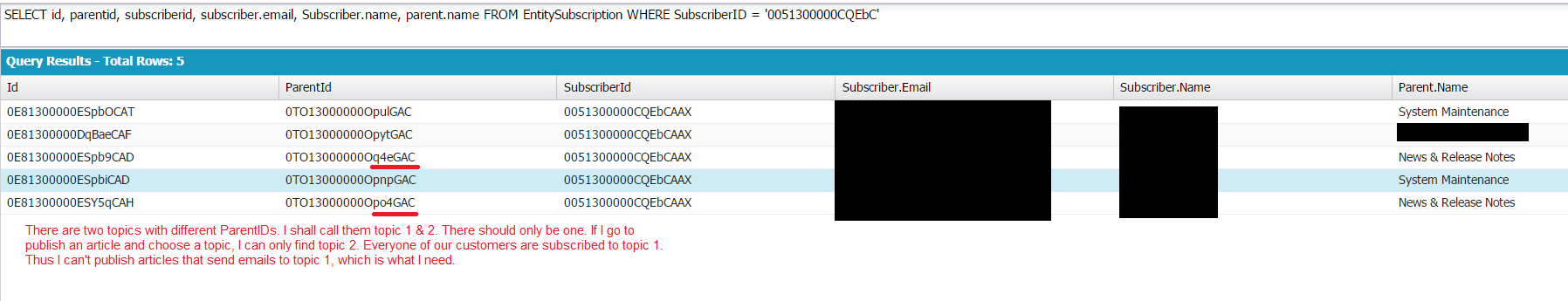Summary: two topics were created with the same name, but different ParentIDs. I can only select one of the topics when publishing an article.
We have a large number of topics such as "System Status" & "News & Release Notes". When we publish Knowledge Articles containing these topics, emails get sent out to all people following said topics containing the body of the article.
Recently while working a developer, we pushed some changes to our customer-facing Community page (the page customers see when they login.) Not much, just some graphical changes.
Since then, whenever we go to select a topic for our articles and then proceed to publish the article, no customers get emailed. After doing some digging we found that the topics they were choosing have a different ParentID than they did before. So if we query the EntitySubscription table, all the people who are subscribed to a topic, such as "News & Release Notes" are subscribed to the old ParentID. Yet, we can only choose (and find) the new ParentID when choosing a topic for our articles. If, I, for example, search for "Release Notes" and open the topic, there is only one topic, and its ParentID is different than the one that all of our customers are subscribed to.
I don't know how this happened, but I need to get our Topics updated so that I can choose the old Parent ID topics when choosing a topic for our Knowledge Articles.