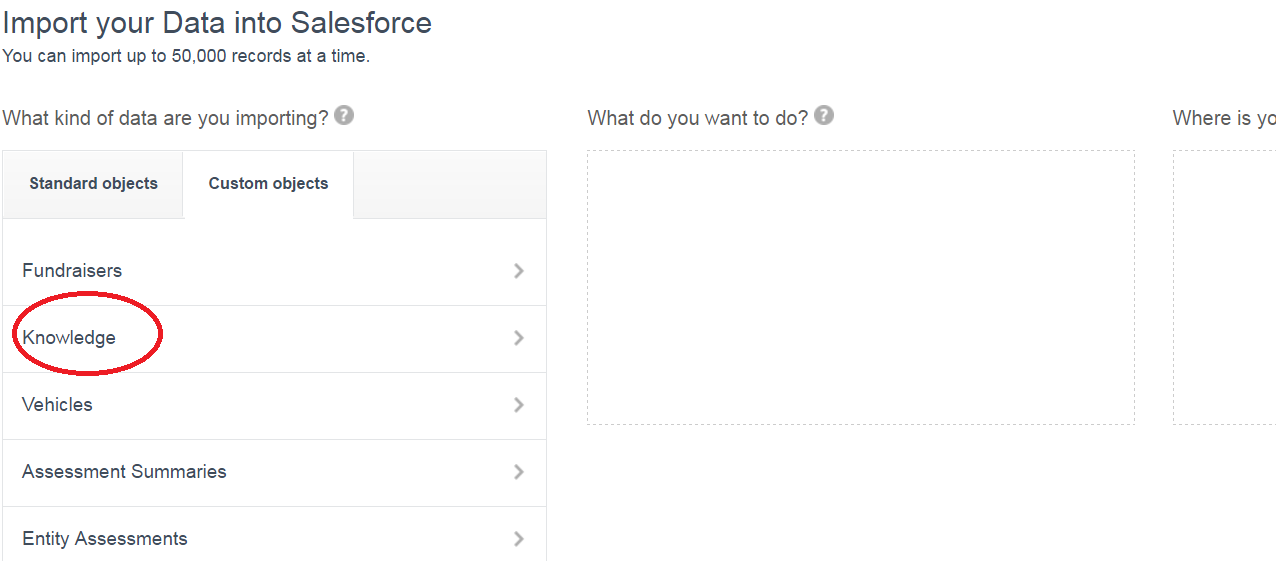I am trying to import .csv file to SalesForce Knowledge.
First Question : I cannot find the "Knowledge" option in "Custom Objects". When I goto Data Import Wizard,I should be able to see this. Am I missing some permission or setting? Please guide...
Second question: Did anyone try importing knowledge using this wizard? I have a .csv file which contains the fields similar to the ones in my "Record Type". I want to import my .csv and load few KBs using this wizrd. Please guide me here as I am completely new to SF.
Thanks!