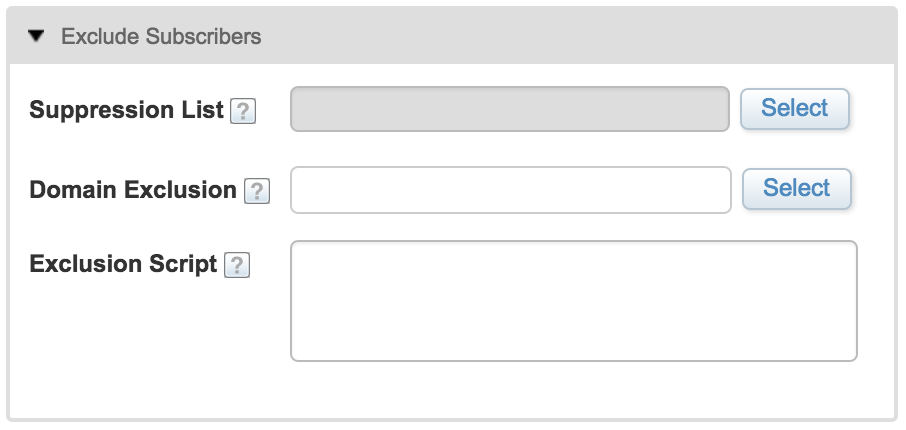I have this journey as an example:
- Journey accepts new event data as soon as order is created (contact event )
- Each order is a separated journey entry
- One contact can have multiple orders placed at the same time, meaning that at the same time one contact can be added to the journey twice with different order information
- There are multiple touches/messages in the workflow
- If customer order changes to "Delivered" I want to end his/her journey and stop sending more messages
Due to the data cardinality between Contacts DE and Orders DE (one-to-many) when I'm using decision split, it evaluates incorrectly. I did some digging and understand the reason of it as explained here.
I was exploring different ways on how to solve it and I came up with an idea of stopping individual sends - like preventing send with RaiseError function. I'm sure it will work in Email but I'm not sure about SMS - did anyone used it in them?
Also, can exclusion script be used with either journey emails or sms messages? If yes that's simplifies things as I'll use that to exclude "Delivered" orders.
Lastly, if anyone has any suggestions how to solve this issue in a different way I would appreciate push in right direction.