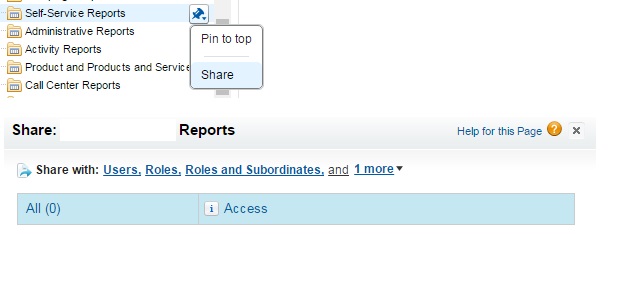I have a user in my org that needs to view a report. The user used to see the report before he changed role - he is still allowed to see the report but can't as the report is 'role hierarchy' based...
How can I let the user see the report even if he isnt in that role anymore?
I have tried granting him all 'Reports' permissions on permission sets but still not working...