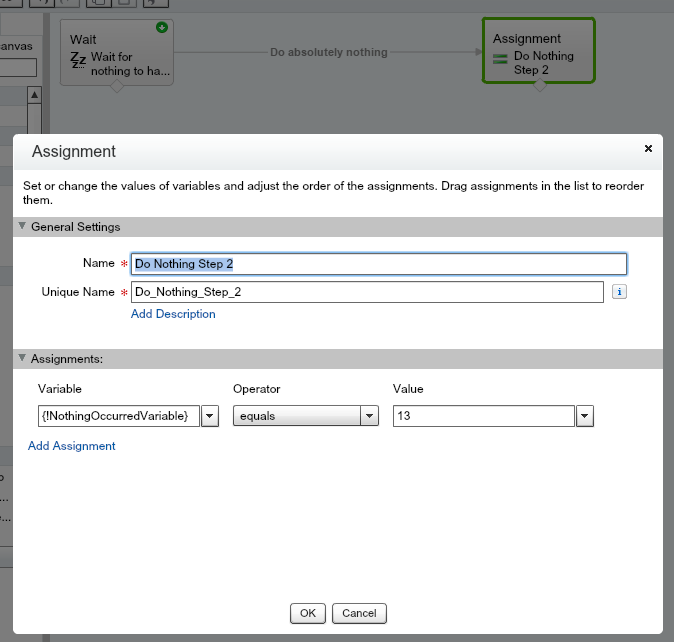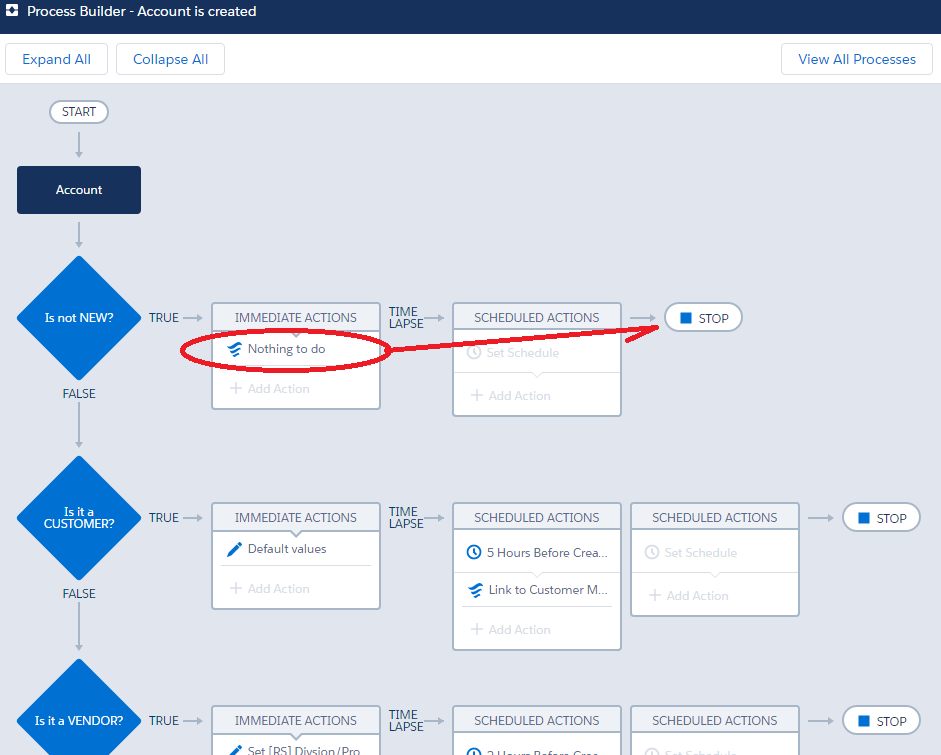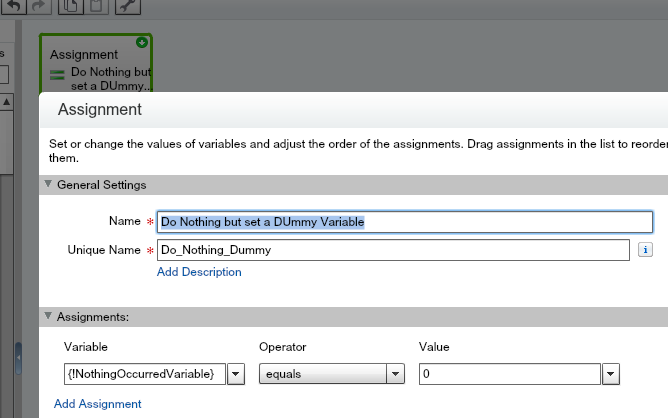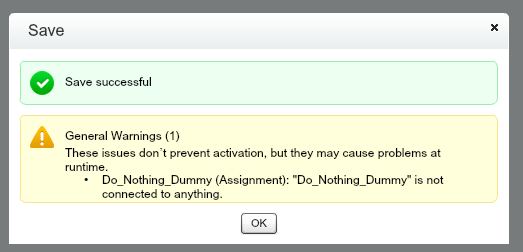Is this the most elegant way to "do nothing" in Process Builder, or is there a better way?
Default behavior of Process Builder is to "include" records, not "exclude", meaning, your criteria decides if you DO go into each step. When you have a list of many criteria, and/or criteria/steps that are being developed or simply get added over time, I find it more effective to OMIT the same exact logic from every line by EXCLUDING such records at the beginning. Then each line can handle the SUBSET created by the first EXCLUSION criteria.
Flow: Do Nothing
- "Wait" for nothing to happen
- Set an inconsequential variable
I literally want a step in Process Builder that effectively does nothing (to put a block at the top of a series of Criteria if an initial value is bad). Otherwise, as this list of criteria and routines grows (in multiple Process Builders), I'll need to replicate "entry" logic on each, instead of just one "exit" criteria at the very top.