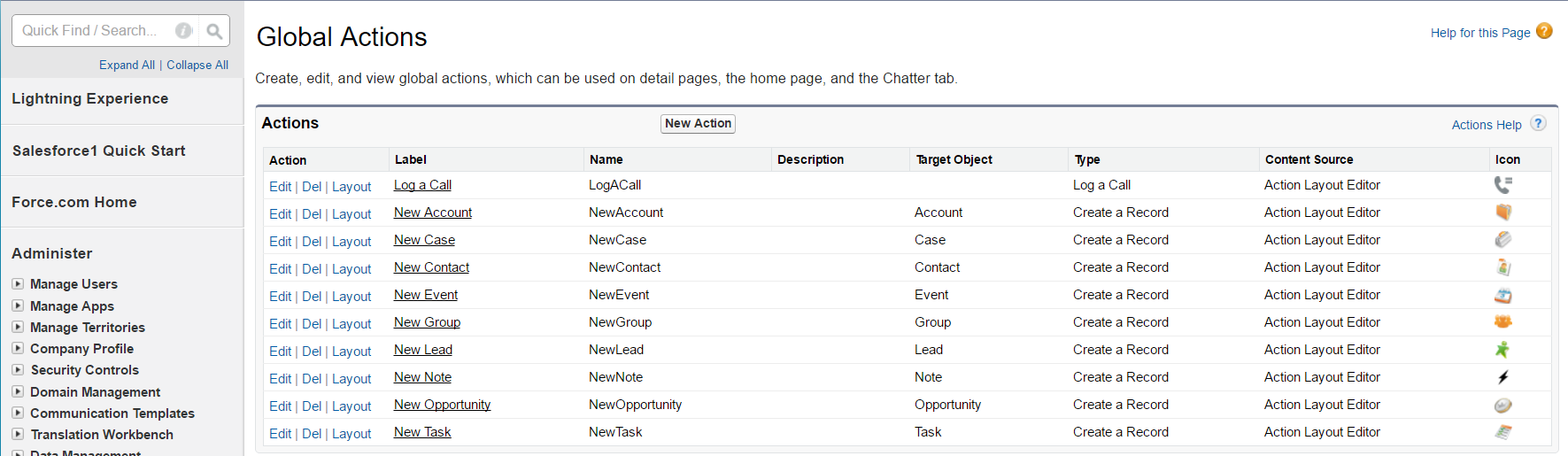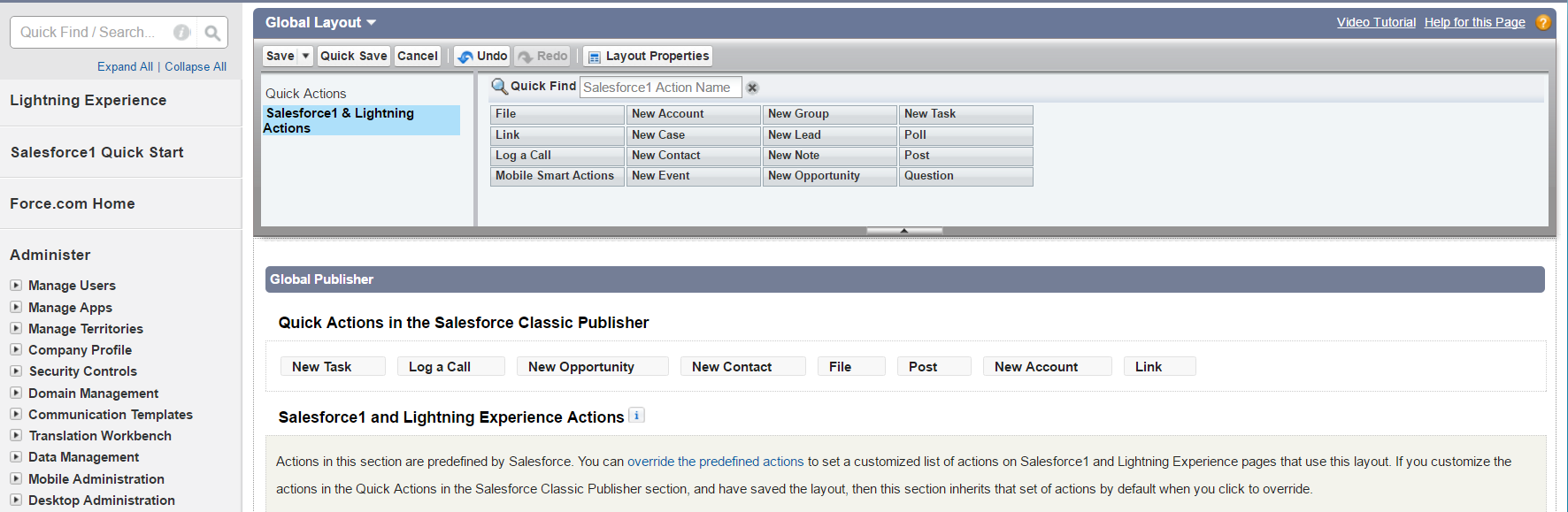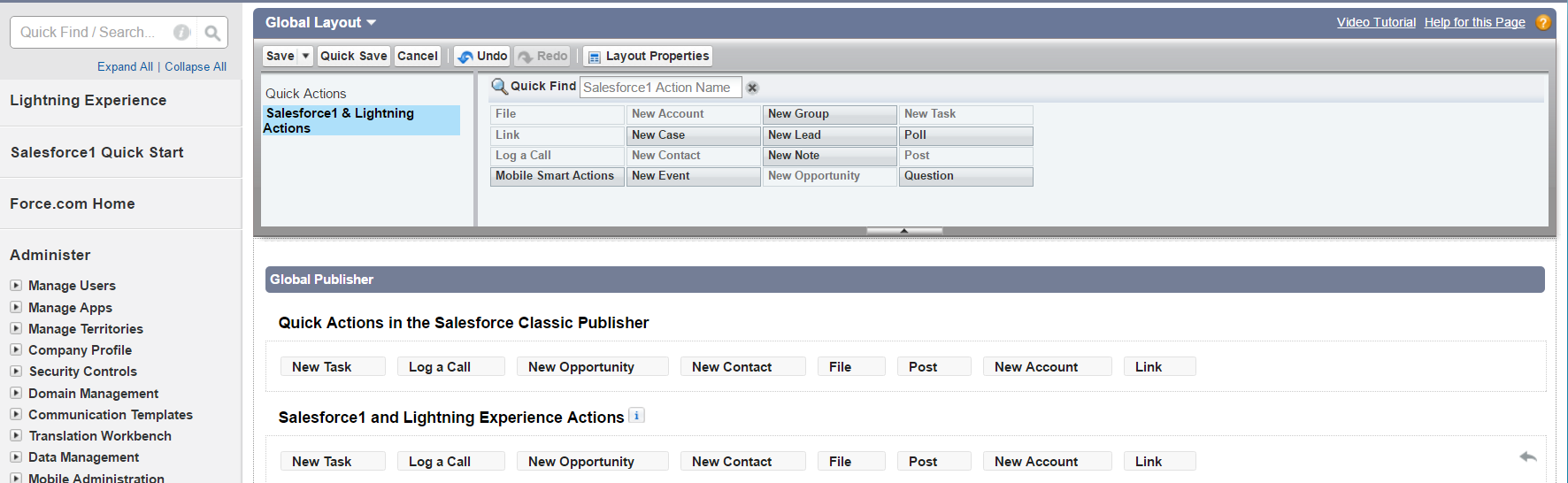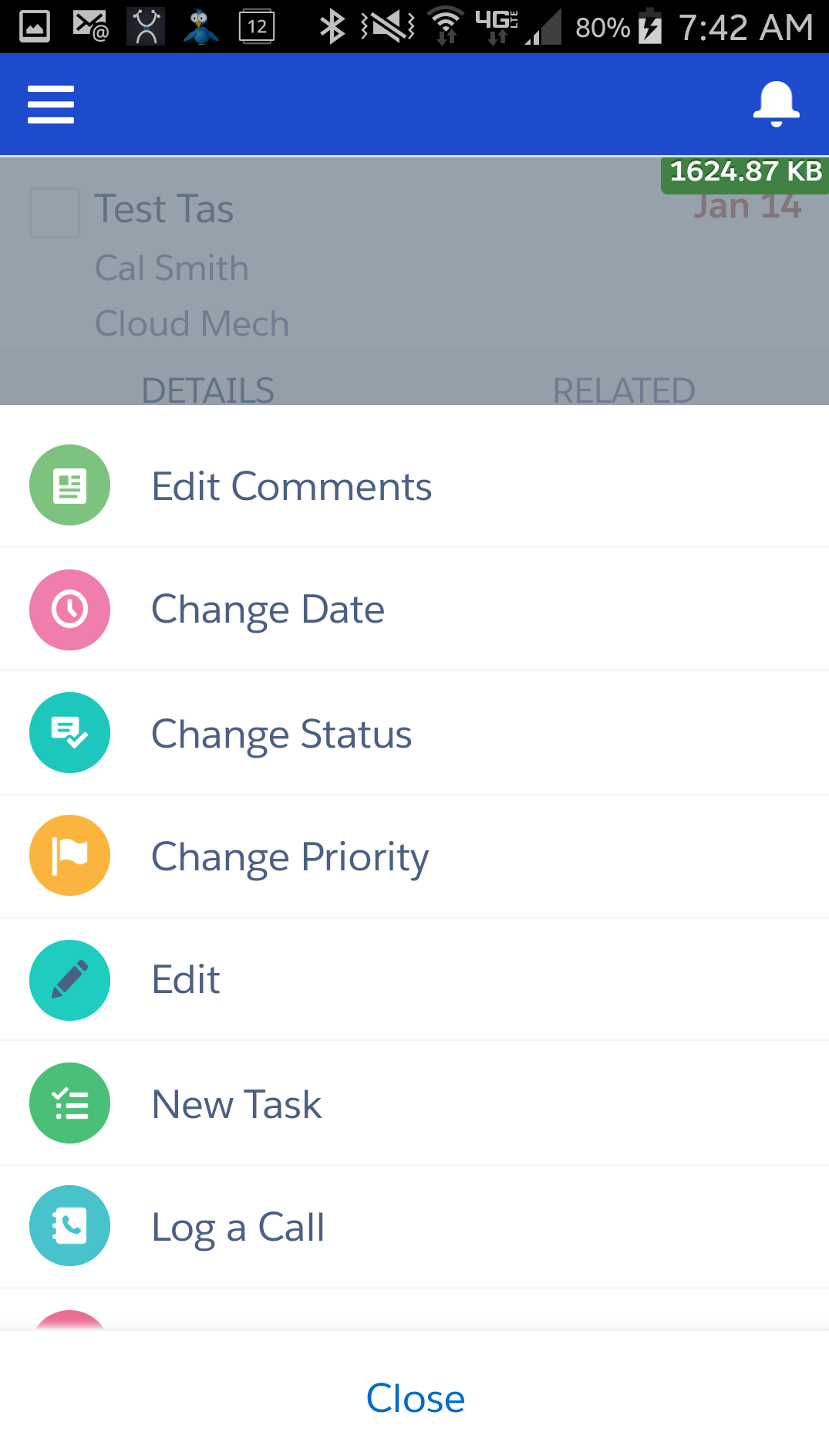In Setup, If you go to Create>GlobalActions>GlobalActions, you should see something that looks like below which included NewTask:
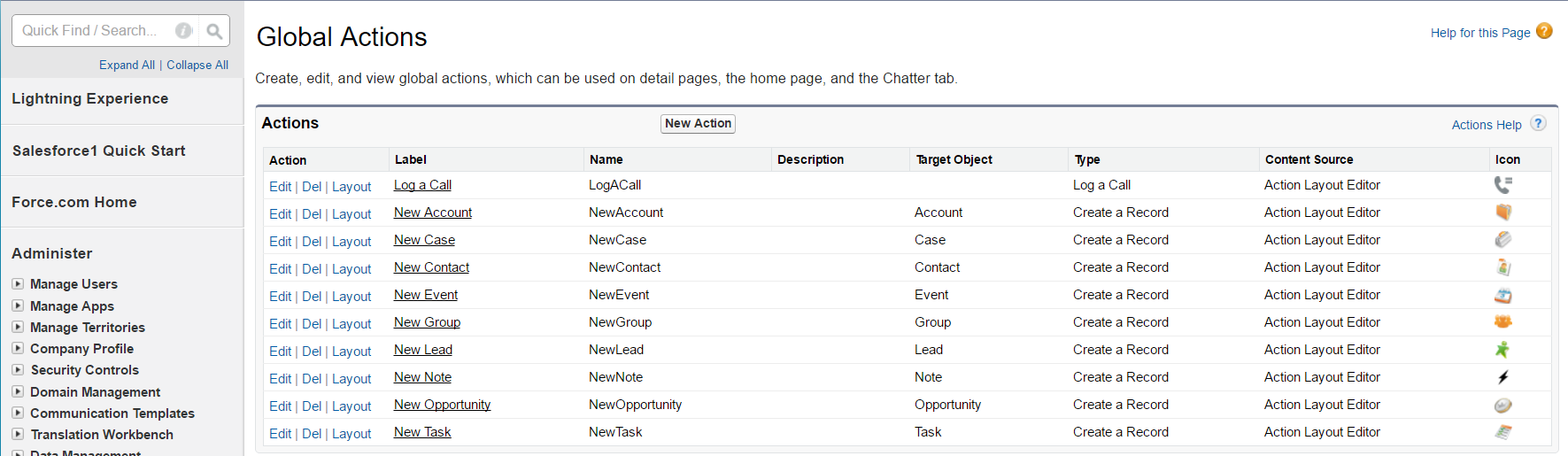
If you then go to Create>GlobalActions>PublisherLayouts, highlight "Salesforce1 and Lightning Actions" you should see something that looks like what's below:
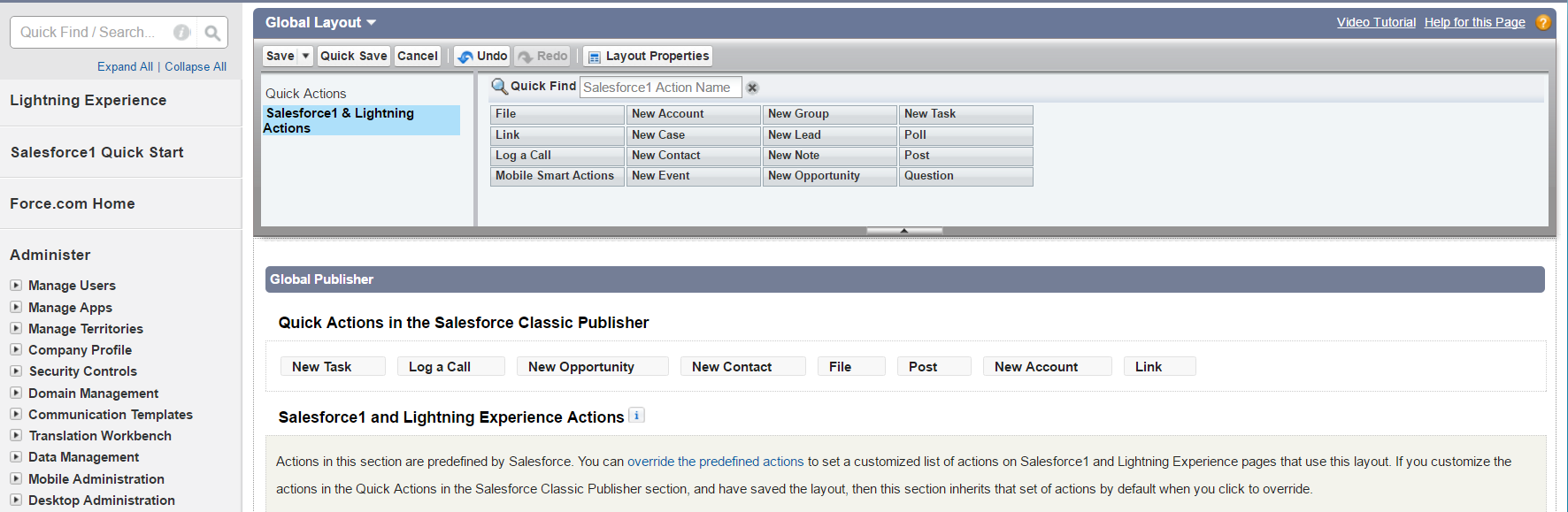
In the lower section under Salesforce 1 and Lightning Experience Actions, click on the blue link where it says "customize predefined actions". You'll then see a screen like this one:
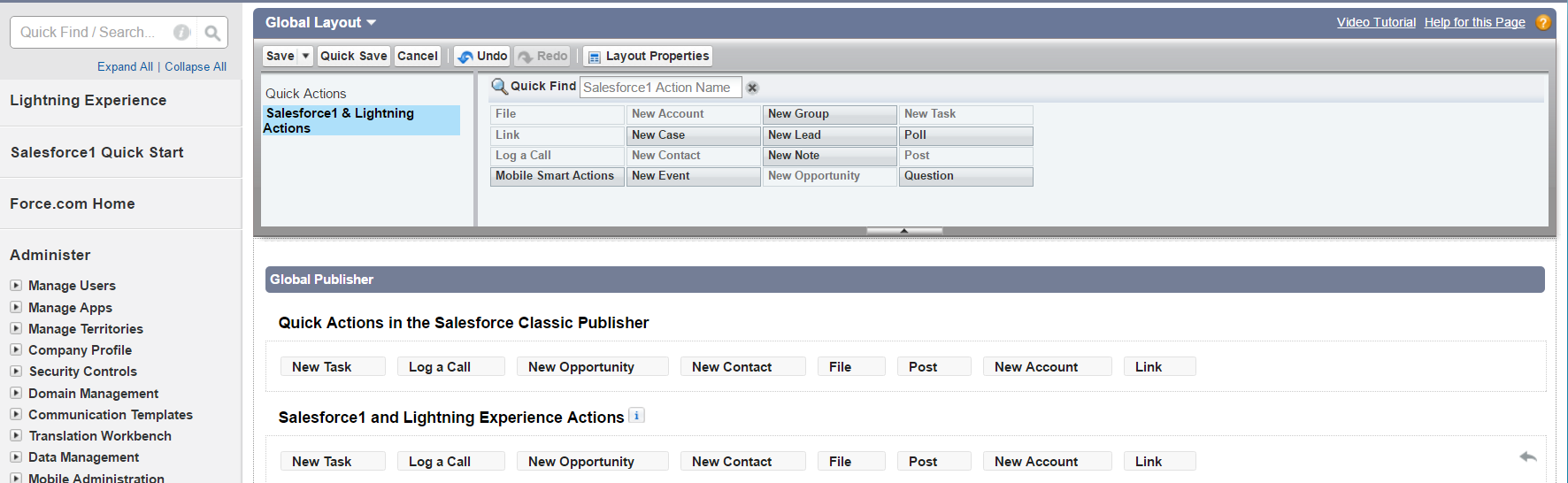
Notice that mine shows NewTask as one of the actions. You'll see all of the available actions in the menu at the top of the page. NewTask should on the list of available actions as it was in the Main list of Global Actions in the first screen above. If it's not in your list of predefined actions, add it and save. It should then be available to you when you click on an individual Task in the related list from Accounts.
Here's what it looks like for me on my Samsung S5:
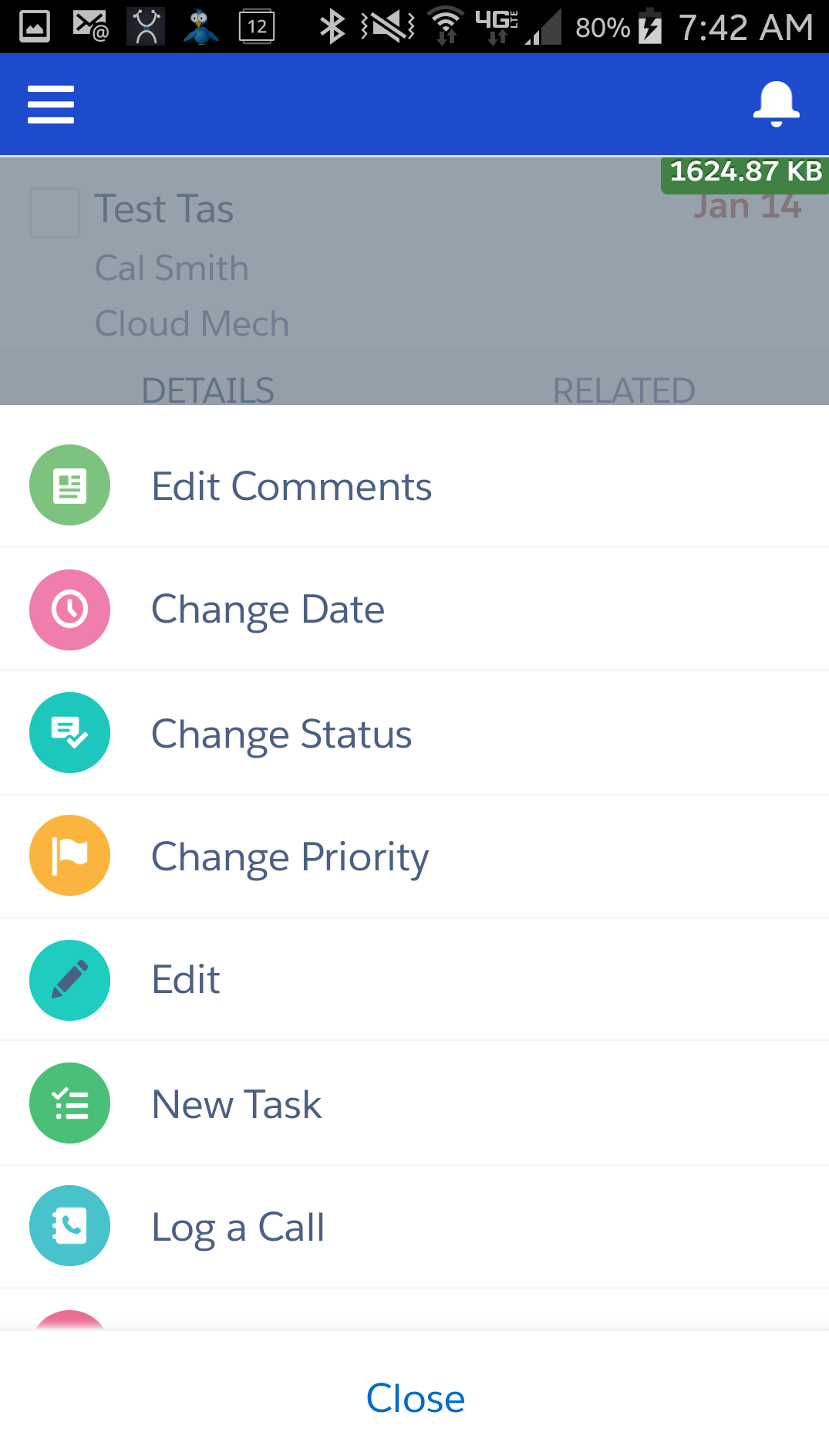

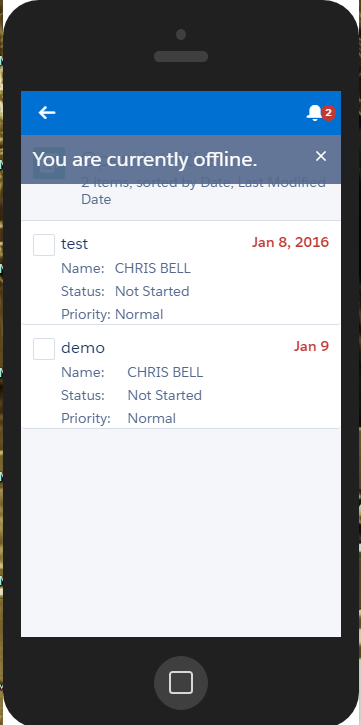 When i am opening open Acitivities in salesforce1 app, am unable to see '+' symbol to create new task. I am able to create a task from task tab. But this is not available in the related list only.
When i am opening open Acitivities in salesforce1 app, am unable to see '+' symbol to create new task. I am able to create a task from task tab. But this is not available in the related list only.