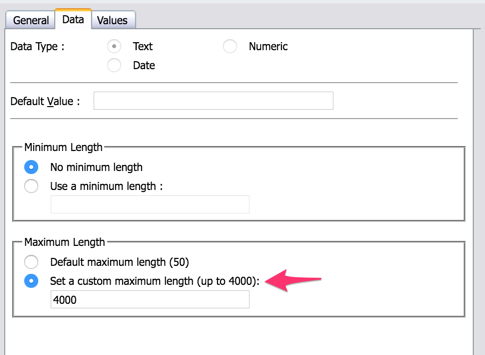We had previously implemented a TriggeredSend setup that bypasses the 4000 character limit on the profile attributes by following instructions outlined in the following links.
https://help.salesforce.com/apex/HTViewSolution?id=000220898&language=en_US ExactTarget TriggeredSend - Replace variable HTML__BODY?
However when recently trying to set up a similar configuration in an Enterprise 2.0 account we discovered that you no longer had the option of not setting a limit. As you can see from the screenshot below, we no longer have the ability the ability to bypass the 4K character limit.
This seems to be a recent limitation that was introduced in Enterprise 2.0 accounts. I am wondering if anyone is aware of any workarounds to this restriction.