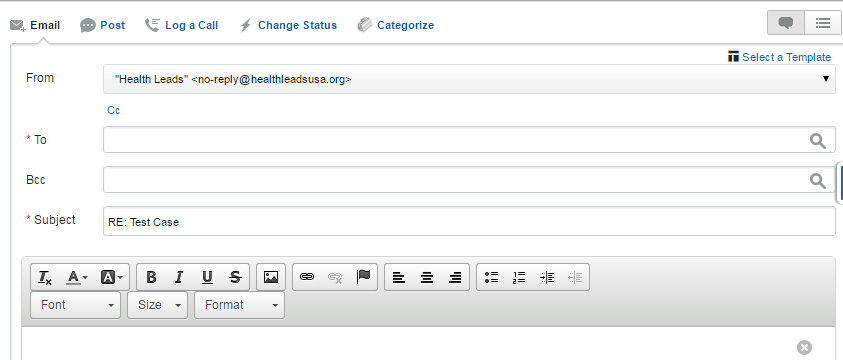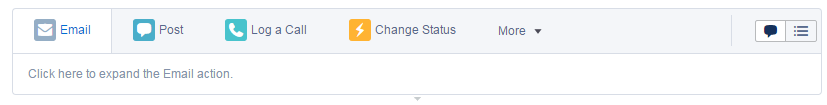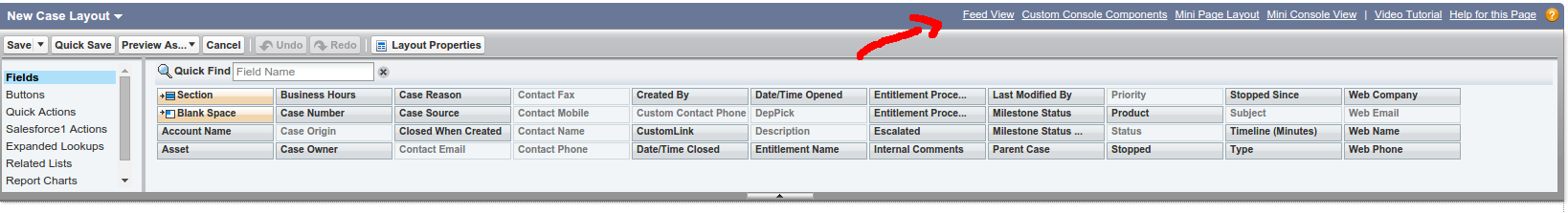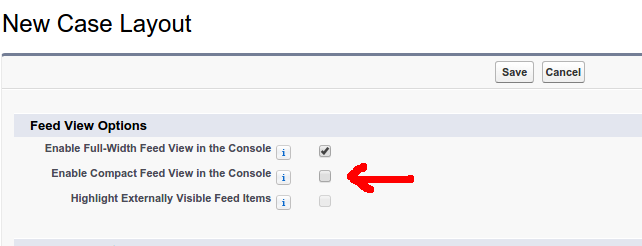I'm setting up the service console in a second instance of Salesforce and I think there's something off in the configuration because the middle feed section doesn't look as expected.
The feed part of the console in our other org looks like this:
Any idea how to get this set up correctly?
Rochelle