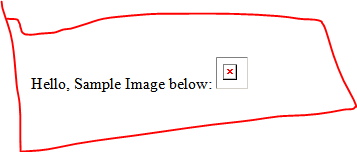I have many images in document tab and all are externally available. When I try to add the image in HTML & VF email template, the images look broken in outlook when its received.
I thinks thats a minor error that's causing this. Any help is appreciated.
<messaging:emailTemplate subject="Details -" recipientType="User" relatedToType="Evaluation__c">
<messaging:plainTextEmailBody>
Congratulations! This is your new Visualforce Email Template. Hello, Sample Image below: <br/>
<apex:image url="https://aec.cs51.content.force.com/servlet/servlet.FileDownload?file=0254B0000000WmD" />
</messaging:plainTextEmailBody>
</messaging:emailTemplate>
Note: When the url is opened in different browser, it requires login.