This question might have been asked a lot, went through a few posts they didn't help.
I am trying to attach images to the email template using email template builder in Salesforce. I was able to do that successfully and I do see that image in the template. When testing out the template by sending a test email I do see the text of the template in outlook but not the image. This is what I see in Outlook where the image is supposed to render
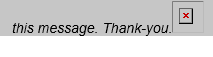
I have tried a few steps as mentioned on some of the posts here.
I uploaded it to Files as Documents is not available in lightning. After uploading it to files then I created a public link to make it externally available. Here is the post which I referred for this Images not showing up in Email sent using email template
I tried putting it as a link using the img src tag - that didn't work.
I tried allow images after the email is received in outlook.
None of the above worked.
Please advise!
