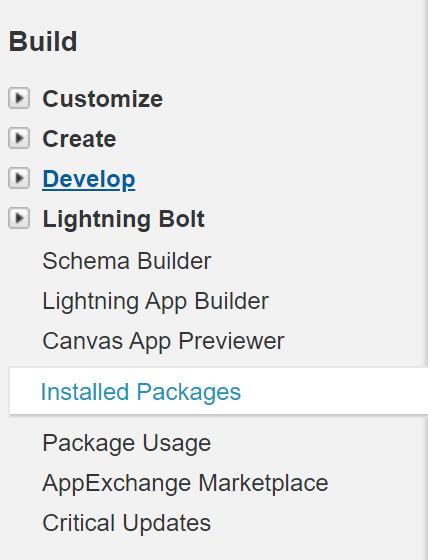In an attempt to troubleshoot an issue I created a couple of connected apps. I would now like to remove them. But I only have an Edit link and a Manage link.
I am logged in as a System Administrator with full permissions. It is a sandbox org.
Also the connected app that is part of my installed package is not listed in the connected App section. Is this normal? Thanks