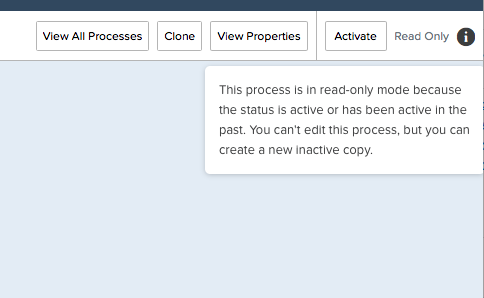I am trying to edit one of the existing process builder flow in full sandbox.
But i don't see 'Edit Properties' option , but see 'Read Only' next to Activate
button. I tried deactivating and activating but still do not see 'Edit
Properties' option. Appreciate if anyone can help me in resolving this issue.
Thanks in advance.
-
if it was ever active, all you can do is clone it then edit the clone– EricCommented Oct 4, 2015 at 2:43
-
Hi Eric, Thanks for the update. But i see Edit Properties on other PB flows which are in inactive status. These flows were active before. I am not sure why this particular PB flow is not showing Edit Properties option though it is inactive. I am trying to edit to update flow names for one of the actions.– BharatCommented Oct 4, 2015 at 3:07
-
We are calling flows from PB. The reason i am trying to edit is, the flows that are invoked from PB flows are being revised. After that flow names are erased in PB flow. I tried to clone the PB as you advised, it is giving an error: 'actionName' is missing.– BharatCommented Oct 4, 2015 at 3:16
-
1Then I would submit a case to Salesforce. Sounds like yet another limitation to PB. You may have to start from scratch– EricCommented Oct 4, 2015 at 3:18
1 Answer
if it was ever active, all you can do is clone it then edit the clone
Per your comment,
Hi Eric, Thanks for the update. But i see Edit Properties on other PB flows which are in inactive status. These flows were active before
all I can say is that either your are mistaken (or the inactive one you are trying to edit is a version that was never active) or this was a versioned change for winter 16
Either way it does not change the answer. You must create a cloned inactive version to edit a PB that was previously active
-
root cause of the issue is full sand box is on WI16 and we migrated PB from full sand box to Prod which is not on W16 yet. So process builder is not loading. Have to test once prod is upgraded to W16. help.salesforce.com/apex/…– BharatCommented Oct 9, 2015 at 17:18