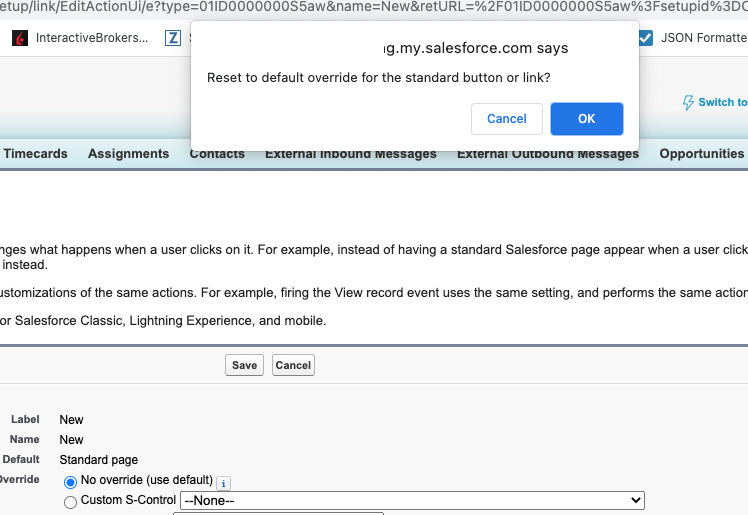Recently I've had an issue come when I am doing any changes in Setup that require you to confirm via the usual pop up confirmation. This is only in Lightning. I then have to switch to Classic just to get the confirmation to appear.
Today's example: I am trying to remove an override for the New button on a custom object. In Lightning, nothing happens when you try to save it.
But in Classic I get this and I can click OK and make my change: