Simple, yet unable to figure out why. I'm trying to highlight the clicked step by user.Something like this 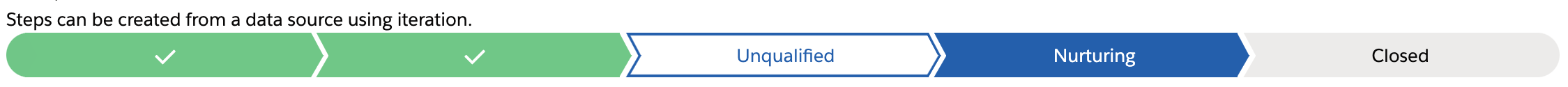 No matter the step is complete or not just I need to set the slds to active. But due to @track variable the highlighted step is losing it's slds-is-active class which was assigned handleOnClick method of the step. however if you tab out from your screen, the class appears (alt+tab or cmnd+tab). This code can be placed as it is on playground to check.
No matter the step is complete or not just I need to set the slds to active. But due to @track variable the highlighted step is losing it's slds-is-active class which was assigned handleOnClick method of the step. however if you tab out from your screen, the class appears (alt+tab or cmnd+tab). This code can be placed as it is on playground to check.
<template>
<lightning-progress-indicator current-step="step-3" type="path" variant="base">
<template for:each={steps} for:item="step">
<lightning-progress-step label={step.label} value={step.value} key={step.label} onclick={handleOnClick} data-id={step.value}></lightning-progress-step>
</template>
</lightning-progress-indicator>
<template if:true={testVar}>
Toggling: Track variable is the problem
</template>
</template>
export default class ProgressIndicatorPathTypeWithIteration extends LightningElement {
@track testVar=false;
steps = [
{ label: 'Contacted', value: 'step-1' },
{ label: 'Open', value: 'step-2' },
{ label: 'Unqualified', value: 'step-3' },
{ label: 'Nurturing', value: 'step-4' },
{ label: 'Closed', value: 'step-5' },
];
handleOnClick(event){
this.template.querySelector('[data-id="'+event.target.value+'"]').classList.add('slds-is-active');
this.testVar = !this.testVar; //TROUBLE MAKER STATMENT
}
}
The highlight happens as expected when you remove this.testVar = !this.testVar. what could I possibly do. tried all supported events like onstepmouseleave,onstepblur,onstepfocus and onstepmouseenter. Remember if we tab out and come back to screen, things works. Any Suggestions pls.
