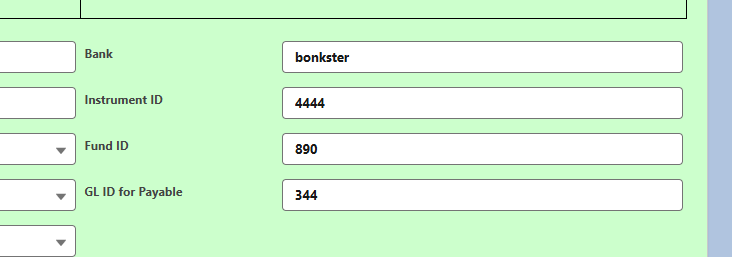I need to change the space between label and input box. I already checked so many times to fix this using CSS but still unable to find a solution.
<div class="slds-col slds-size_1-of-2 custom-grid-right">
<lightning-input-field field-name="Schedule__c" onchange={handleFieldChange} class="custom-input"></lightning-input-field>
<lightning-input-field field-name="Bank__c" onchange={handleFieldChange} class="custom-input"></lightning-input-field>
<lightning-input-field field-name="Instrument_ID__c" onchange={handleFieldChange}></lightning-input-field>
<lightning-input-field field-name="Fund_ID__c" onchange={handleFieldChange} class="custom-input"></lightning-input-field>
<lightning-input-field field-name="GL_ID_for_Payable__c" onchange={handleFieldChange} class="custom-input"></lightning-input-field>
</div>