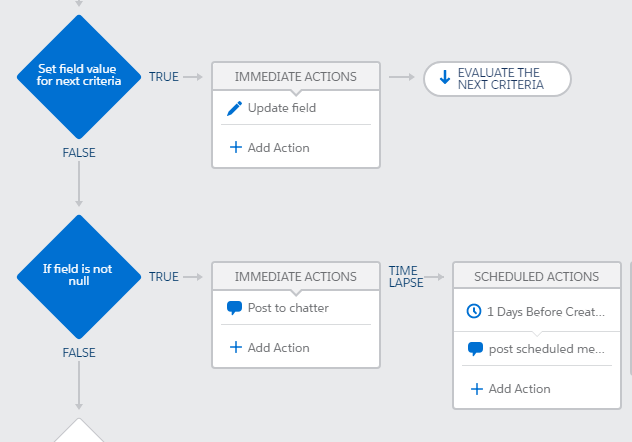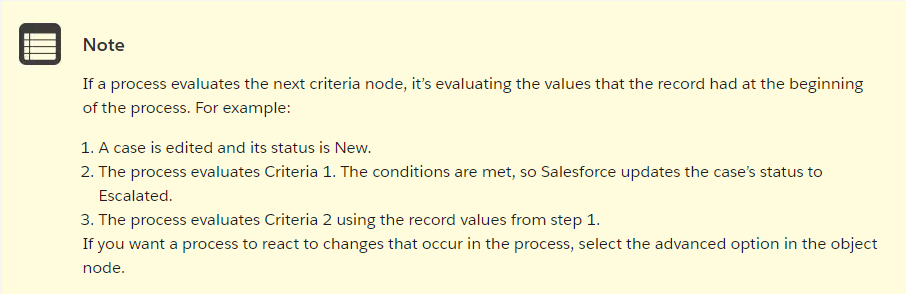I've been testing this in a trailhead org to confirm/test behavior within Process Builder. This means there's no other automation/code/trigger on the object I'm testing on.
Is it possible to have one action update a field that would trigger a scheduled action within the same process builder on creation of a record?
It seems if I do the following on create/update of a record:
- criteria node: always set a string for a specific field
- criteria node: if specific field is not null, post to chatter immediately and have a separate scheduled action to post to chatter a different message
What happens: I've been testing with creation of the record.
- The immediate chatter post occurs
- The scheduled chatter post does not.
I've tested back-dating the scheduled action (so that it would fire as soon as possible), but it also didn't occur. It's also not appearing in the paused flow interviews at all.
I'm trying to figure out why this happens.
- The criteria in the 2nd node is being met (the immediate action occurs)
- The criteria in the 2nd node is never changed to not be met (no other updates, field is still not null).
Out of interest, I've tested other scenarios as well
- When I selected "yes" for recursion for the process builder, it had 6 chatter posts from the immediate action and 5 scheduled action chatter posts.
- When I remove the field update from the PB and simply create a record with a value for that field in the UI, it works.
- When I remove the field update from PB and do it in a trigger (before insert), it works.
- If I separate out the scheduled action criteria/node into its own separate PB with the same exact configuration (create/update, same criteria), it works.