I have started communicating with the Marketing Cloud API.
I have added a Server-to-Server integration component to our installed packages:
Using Postman, and the Authorization Base URL I receive the Access Token (a long string) that time-out after about 1079 seconds.
I found this example page by Eliot Harper to use the Access Token to send a sample SOAP request to update an email address. The base URL I used to run this request is the SOAP Base URL and I run it using a GET method (even though I know SOAP request and responses probably don't have much to do with request verbs and work like XML envelopes). When I look at Eliot's page, I see he has used another URL for the SOAP request (https://webservice.s7.exacttarget.com/Service.asmx with the note that the s7 value should be replaced with "SOAP endpoint", but my SOAP endpoint is a complete URL, so I'm a bit confused).
When I run the GET request with the URI provided in the image above I get the following response:
<body>
<div id="header">
<h1>Server Error</h1>
</div>
<div id="content">
<div class="content-container">
<fieldset>
<h2>403 - Forbidden: Access is denied.</h2>
<h3>You do not have permission to view this directory or page using the credentials that you supplied.
</h3>
</fieldset>
</div>
</div>
</body>
And if I replace the s7 value in Eliot's URL with the [THIS_VALUE] in the SOAP URI (https://[THIS_VALUE].soap.marketingcloudapis.com/), I get the following response in Postman (again the verb is GET).
Can anyone help running a sample request?
UPDATE: Tested using username and pass as suggested by one of the comments. When I log into the marketing cloud the URL contains s11. So that's what I replace in the SOAP request. I get the following response using a GET.
<!DOCTYPE HTML PUBLIC "-//W3C//DTD HTML 4.0 Transitional//EN">
<html xmlns="http://www.w3.org/1999/xhtml">
<head>
<title>Error</title>
<meta name="GENERATOR" content="Microsoft Visual Studio .NET 7.1" />
<meta name="CODE_LANGUAGE" content="C#" />
<meta name="vs_defaultClientScript" content="JavaScript" />
<meta name="vs_targetSchema" content="http://schemas.microsoft.com/intellisense/ie5" />
</head>
<body style="margin: 0px; padding: 0px; font-family: Arial;">
<table style="height:100%; width:100%;" border="0" cellpadding="5" cellspacing="0">
<tr style="height:10%; background-color:#808080">
<td>
<div style="color:#ffffff; font-size: 16px;">An error has occurred and has been logged by our system.
<br />
Thank you. </div>
</td>
</tr>
<tr valign="top">
<td>
<div id="errorTxt"> </div>
</td>
</tr>
</table>
</body>
</html>
UPDATE 2: The raw SOAP envelope I am sending using POST:
<?xml version="1.0" encoding="utf-8"?>
<soapenv:Envelope xmlns:soapenv="http://schemas.xmlsoap.org/soap/envelope/" xmlns:xsd="http://www.w3.org/2001/XMLSchema" xmlns:xsi="http://www.w3.org/2001/XMLSchema-instance">
<soapenv:Header>
<Security xmlns="http://docs.oasis-open.org/wss/2004/01/oasis-200401-wss-wssecurity-secext-1.0.xsd">
<UsernameToken>
<Username>[MY_USERNAME]</Username>
<Password Type="http://docs.oasis-open.org/wss/2004/01/oasis-200401-wss-username-token-profile-1.0#PasswordText">[MY_PASSWORD]</Password>
</UsernameToken>
</Security>
</soapenv:Header>
<soapenv:Body>
<UpdateRequest xmlns="http://exacttarget.com/wsdl/partnerAPI">
<Options>
<SaveOptions>
<SaveOption>
<PropertyName>*</PropertyName>
<SaveAction>UpdateOnly</SaveAction>
</SaveOption>
</SaveOptions>
</Options>
<Objects xsi:type="Subscriber">
<PartnerKey xsi:nil="true" />
<ObjectID xsi:nil="true" />
<EmailAddress>[email protected]</EmailAddress>
<SubscriberKey>oldemailaddress@mycompany</SubscriberKey>
</Objects>
</UpdateRequest>
</soapenv:Body>
</soapenv:Envelope>
The response I get is the same error in the picture above with dark background.

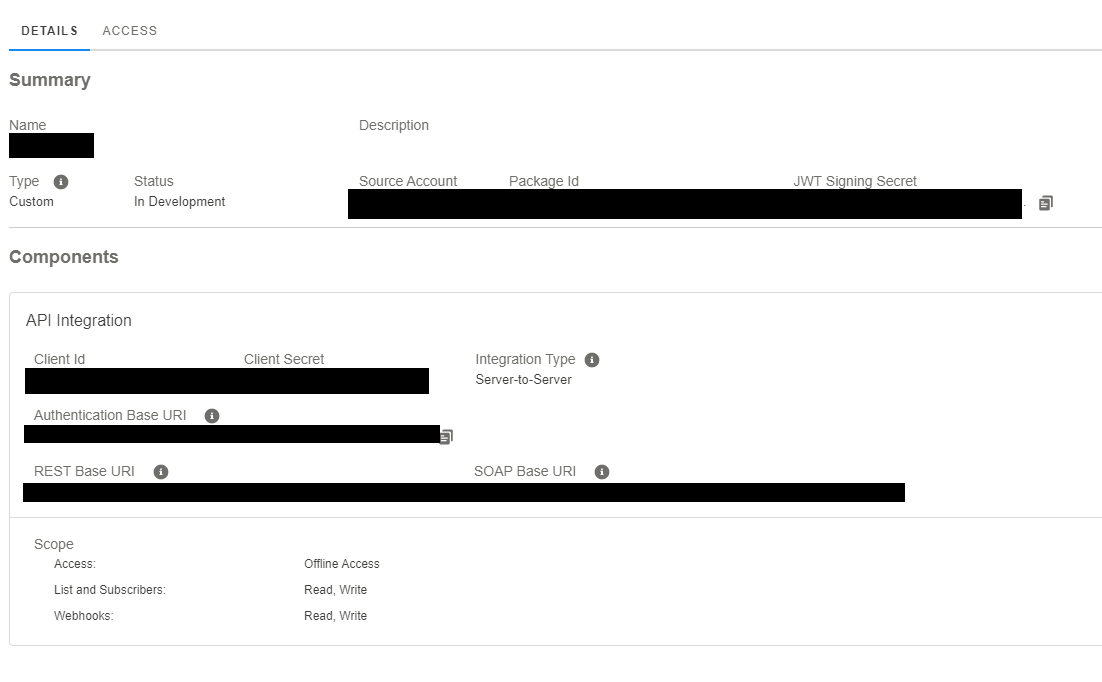
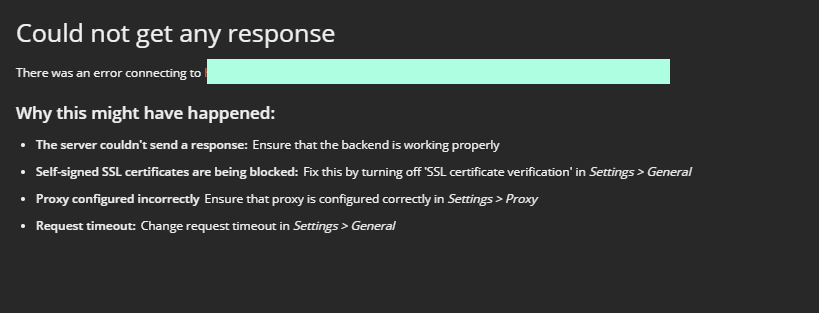
https://{{yourBUIdentifier}}.soap.marketingcloudapis.com/Service.asmx