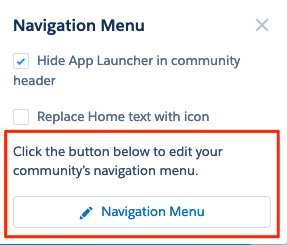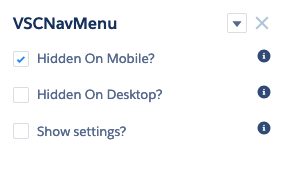I haven't been able to find any documentation on this anywhere, so maybe one of you can enlighten me. I've created a custom Navigation component, following this page:
I have included this component in my header in the Community Builder in a "Customer Account Portal" themed community. It correctly reflects the navigation links as set up in the default Navigation Menu settings.
The problem is, there's no way to edit the links by clicking on the component itself in the builder. I have no earthly clue how to reference the default/global Navigation Menu settings in my design piece of the component.
For reference, I'm including pictures.
This is what shows up when I click on the default navigation in the builder. The red box in the image indicates what I want to show up in my custom navigation component's design.
This is what shows up when I click on my custom navigation in the builder. I also want my custom checkboxes to show up above the Edit Navigation Menu button.
Does anyone know if this is possible, and if so, how?