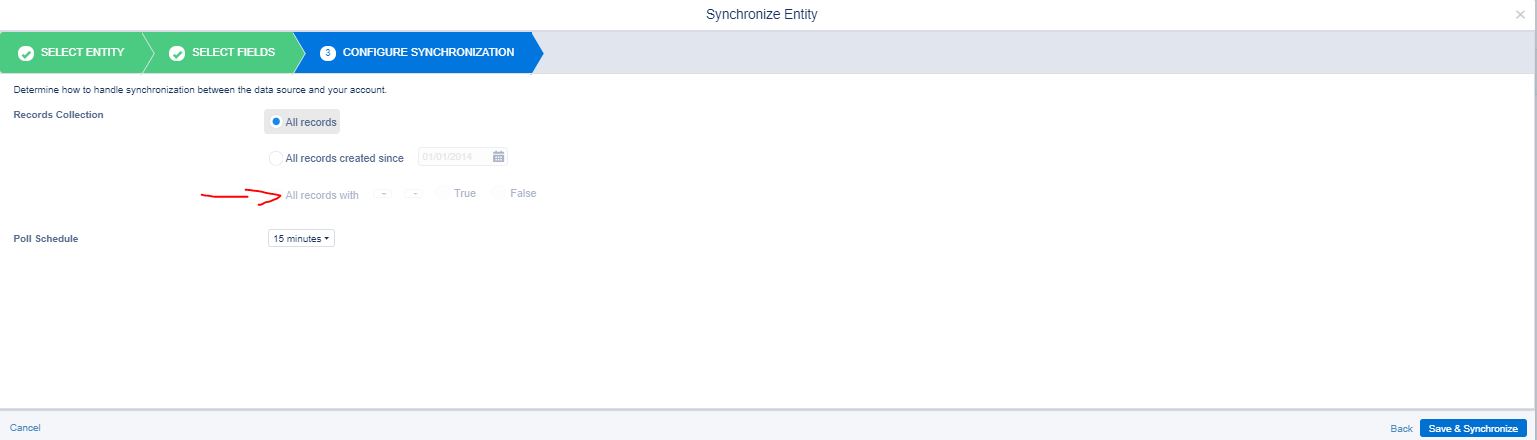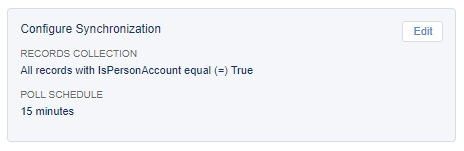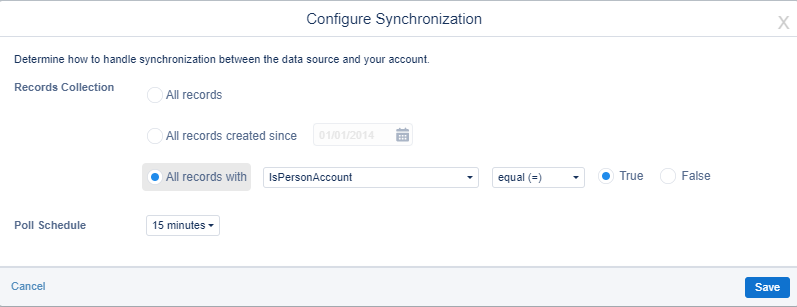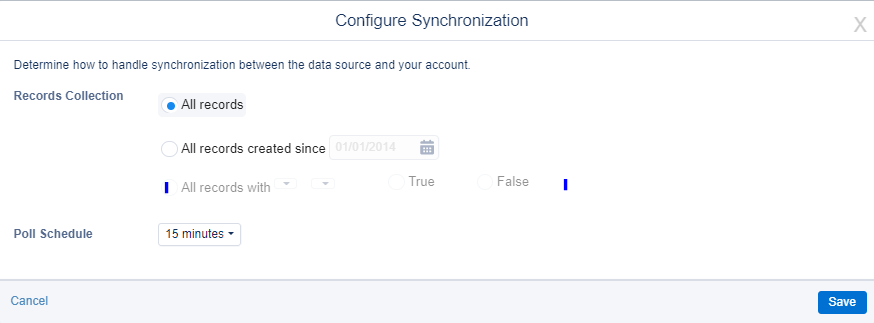I am wondering if there is a way to filter data coming into marking cloud from Sales Cloud. I ask because I do not want to import Accounts that dont have email address associated with them as these are taking up users in marketing cloud that I have to pay for but cant use.
3 Answers
On the last step of the synchronization of a Sales object, you can filter on one field. Bear in mind that you can only filter on a checkbox field. What we do is implement the logic behind in Sales by using a custom checkbox field, and use it as a filter for the synchronization.
Yes, but it's a bit limited.
Go to Contact Builder > Data Sources > Synchronised > open the SF configuration.
From there locate the object you want to limit and open it.
On left side of the menu you'll see the settings area for filtering out which records get synchronised. Click on Edit to make changes.
very useful. The filter criteria on our Marekting Cloud platform is greyed out, not able to use it. Any idea why is that?
-
Welcome to Salesforce Stack Exchange (SFSE). Please see the various pertinent/relevant notes in Why and how are some answers deleted?, and be aware that your "answer" will most likely be deleted. Please contribute to SFSE in other ways so that you gain reputation - you only need 15 rep to upvote a question & only 50 to comment under someone else's question. Or you could possibly ask a new question, and in it you can link to this question or one of its answers for reference.– MoonpieCommented May 10, 2022 at 15:59
-
If you have a new question, please ask it by clicking the Ask Question button. Include a link to this question if it helps provide context. - From Review Commented May 10, 2022 at 16:10