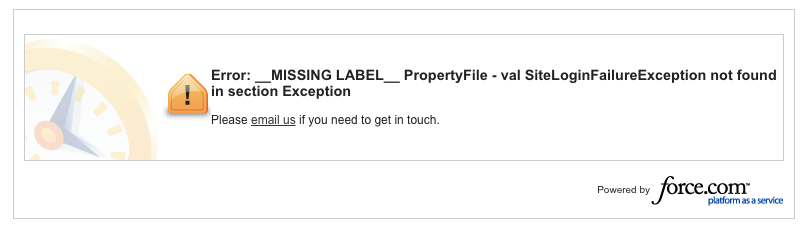I recently enabled the Global Header in a sandbox (using Classic). When switching to the Community, the user should be redirected to a custom VF page, /CommunityHome.
Logged in as a System Administrator, I am able to see the CommunityHome fine when toggling using the Global Header.
However, when logged in with another non-Administrator Profile, I receive the following error when I toggle to the Community. The URL shows https://myorg.cs61.force.com/CommunityHome, so the redirect is working properly for this Profile and the error occurs when rendering the redirected VF page.
I have tried the following.
- Full search of all metadata for the term
SiteLoginFailureExceptionand received no results. - Added a Custom Label with Value and Name =
SiteLoginFailureException - Enabled the VF page, and all other VF pages that might be relevant, for the Profile
- Added the Profile to the Community
Online there is only one reference to this error, which is unanswered. There are other results containing the term __MISSING LABEL__ but they are not relevant, such as classes needing recompilation.
Thanks in advance for any thoughts.