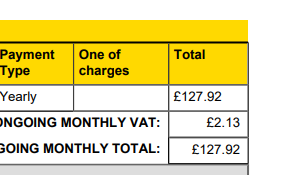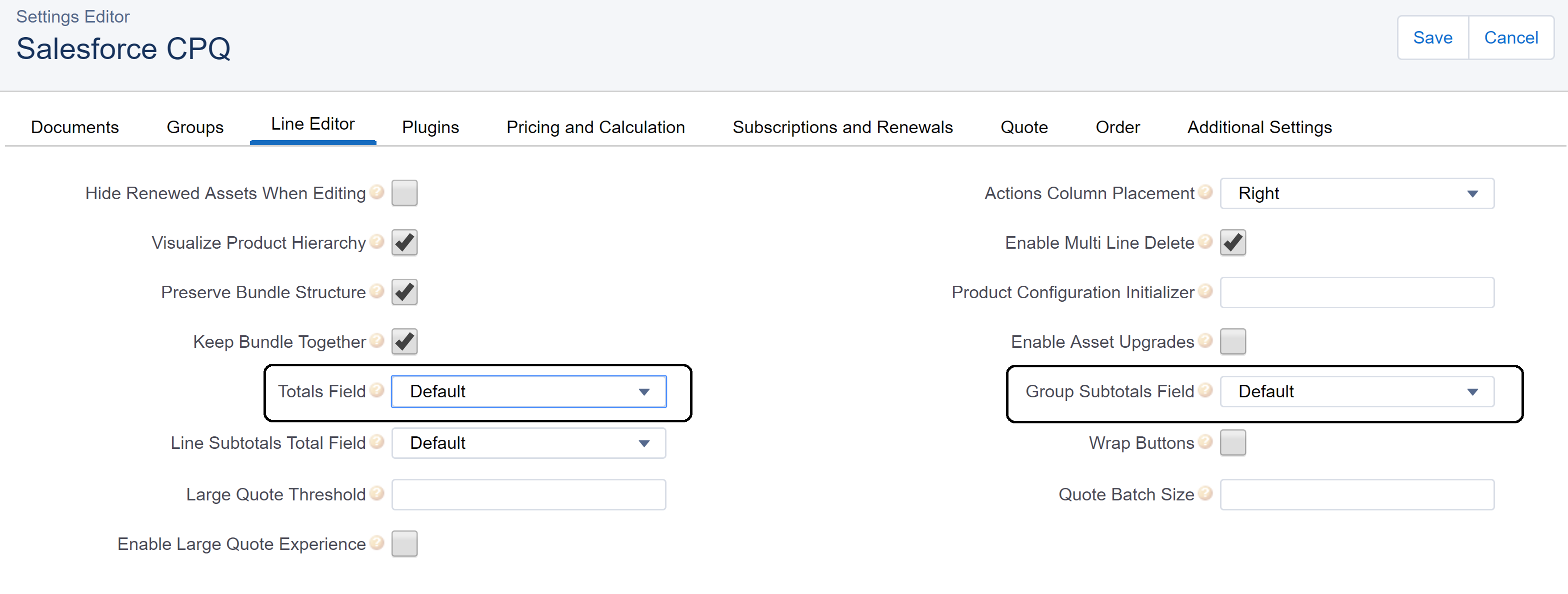Greg, you are saying This template is generated using the native quote template tool - do you mean standard quote templates available in Sales Cloud? If yes, in this case you go to Setup and search for Quote Templates, then find your template and click Edit next to it. You will see the layout with fields, edit it.
If you're using Salesforce CPQ app, which comes from AppExchange, then all template contents are stored in Template Content object. You can find the Template you're utilizing under Quote Templates tab, then go to related lists and look through Template sections. One of the sections should use the Template Content that you want to edit.