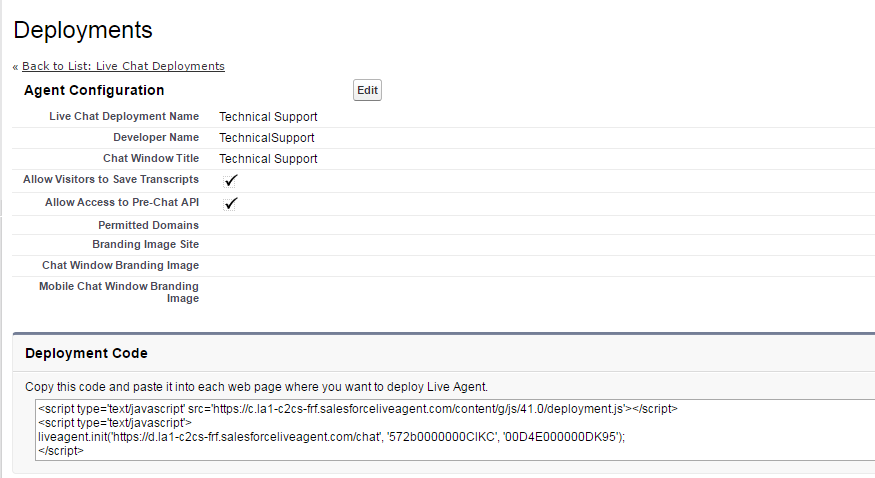 Sometimes salesforce changes the liveagent chat server and when they do so we need to manually change the server URl in our apex code where we have hardcoded the Url's For example:--('htps://d.la1-c1-lon.salesforceliveagent.com/chat') to ('htps://d.la1-c1-frf.salesforceliveagent.com/chat')
Sometimes salesforce changes the liveagent chat server and when they do so we need to manually change the server URl in our apex code where we have hardcoded the Url's For example:--('htps://d.la1-c1-lon.salesforceliveagent.com/chat') to ('htps://d.la1-c1-frf.salesforceliveagent.com/chat')
I need to know a way this can be changed dynamically. Is Live Chat Deployments an option?. as Live Chat Deployments has the current endpoint will it change dynamically as the server changes in salesforce end? and how can we call this Live Chat Deployments URL in pour apex code?.
Live Chat Deployments as shown in pic attached.
