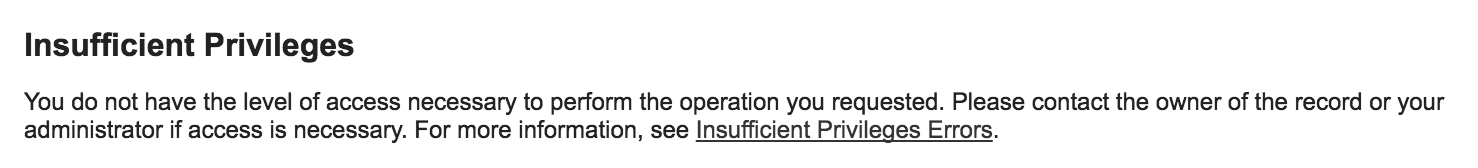My organization's previous Salesforce admin scheduled the weekly data export to run every week. However, now that he has left the organization and his profile deactivated, it sends an error to all users that the export failed to run.
When I go to delete the export and schedule a new one, I get the error:
"Insufficient Privileges You do not have the level of access necessary to perform the operation you requested. Please contact the owner of the record or your administrator if access is necessary."
I am a System Administrator and have the "Weekly Data Export" permission checked.
How can I either delete the export or re-schedule it with my profile, so my users stop receiving error emails?
Thank you