I'm experimenting with the new Salesforce Lightning features and I came across a problem which I'm not entirely sure what the solution is or what I am perhaps doing wrong... I'm trying to add a custom component or a Visualforce Page to the app, but I'm not having any luck (see attached.)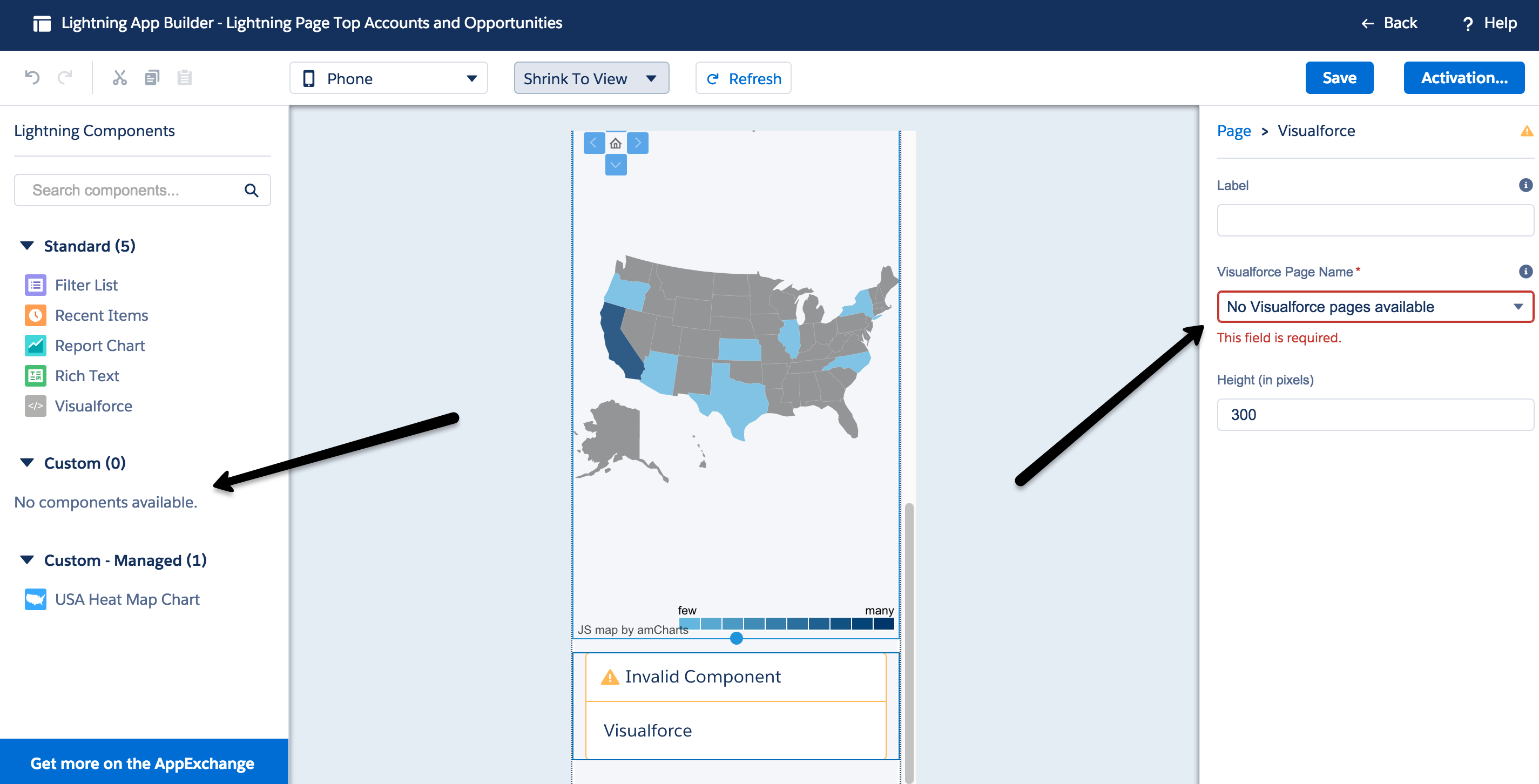
- (my saved custom component has the following line: implements="force:appHostable" )
- I created a custom tab for the component
I'm getting the following errors: "No components available." "No Visualforce pages available"
