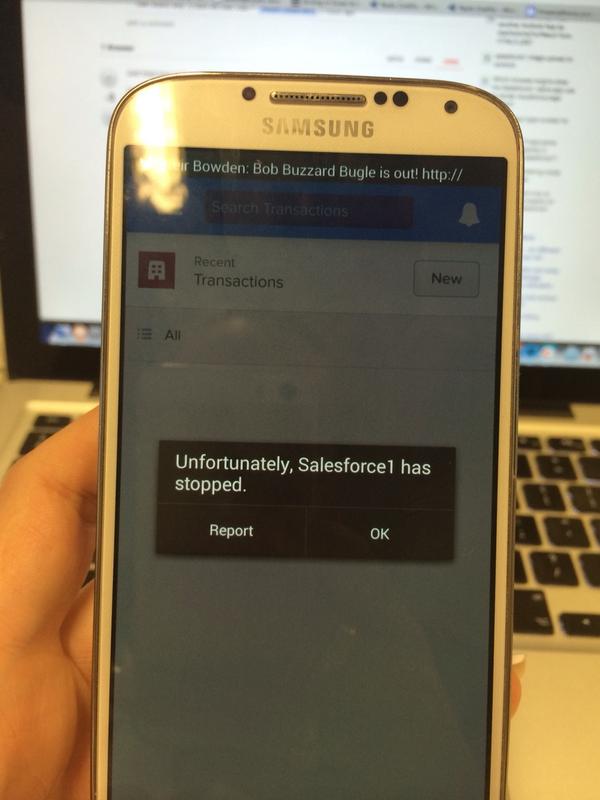I have a Salesforce1 app that uses native HTML5 date(time) pickers. This wonderfully worked on all supported mobile platforms, on the desktop and in the one/one.app test page.
This morning (August 12th, 2014) it mysteriously stopped working on any Android phone.
To easily reproduce this I minimized my problem to this page:
<apex:page docType="html-5.0" standardController="CustomObject__c" >
<apex:form >
<apex:inputfield value="{!CustomObject__c.DateTime__c}"
type="datetime-local"
showDatePicker="false" />
</apex:form>
</apex:page>
It even doesn't work with a pure html input tag:
<input type="datetime-local"/>
<input type="datetime" />
<input type="date" />
I checked that neighter my Android phone nor its browser was auto updated. I also did not activly update my Salesforce1 app.
Can anybody out there reproduce and explain this behaviour?!
EDIT: I am using a Google Nexus 5.