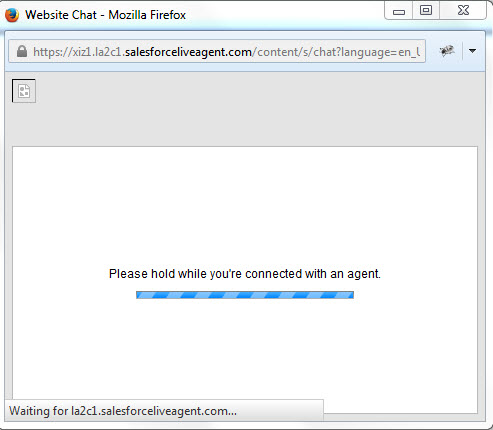Yes, it is possible, you can do this by creating a custom chat window. This is explained in the Live Agent Developer guide, see the section title "Customize Chat Windows with Visualforce
"
Here is a snippet from the code sample provided by Salesforce:
<liveAgent:clientchat >
<liveAgent:clientChatSaveButton label="Save Chat" />
<liveAgent:clientChatEndButton label="End Chat" />
<div id="prechatdata">
</div>
<div style="top: 5px; left: 5px; right: 5px; bottom: 5px;
position: absolute; z-index: 0;">
<liveAgent:clientChatAlertMessage />
<liveAgent:clientChatStatusMessage />
<table id="waitingMessage" cellpadding="0" cellspacing="0">
<tr>
<td>Please wait while you are connected to an available agent.</td>
</tr>
</table>
<div style="top: 0; right: 0; bottom: 41px; left: 0; padding: 0;
position: absolute; word-wrap: break-word; z-index: 0;">
<liveAgent:clientChatLog />
</div>
<div style="position: absolute; height: auto; right: 0; bottom: 0; left: 0;
margin-right: 67px;">
<liveagent:clientChatInput /><liveAgent:clientChatSendButton label="Send"/>
</div>
</div>
</liveAgent:clientchat>