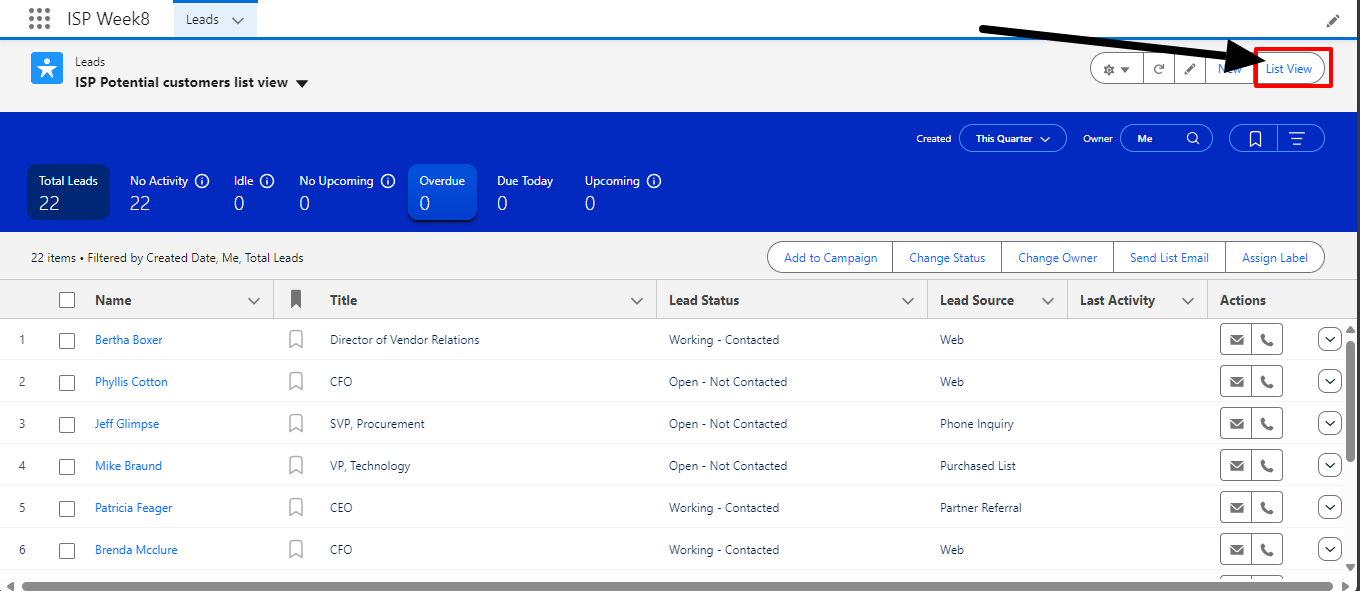Is there a way to change the UI of the lead object page that appears when we click on the lead tab which has a list of lead records.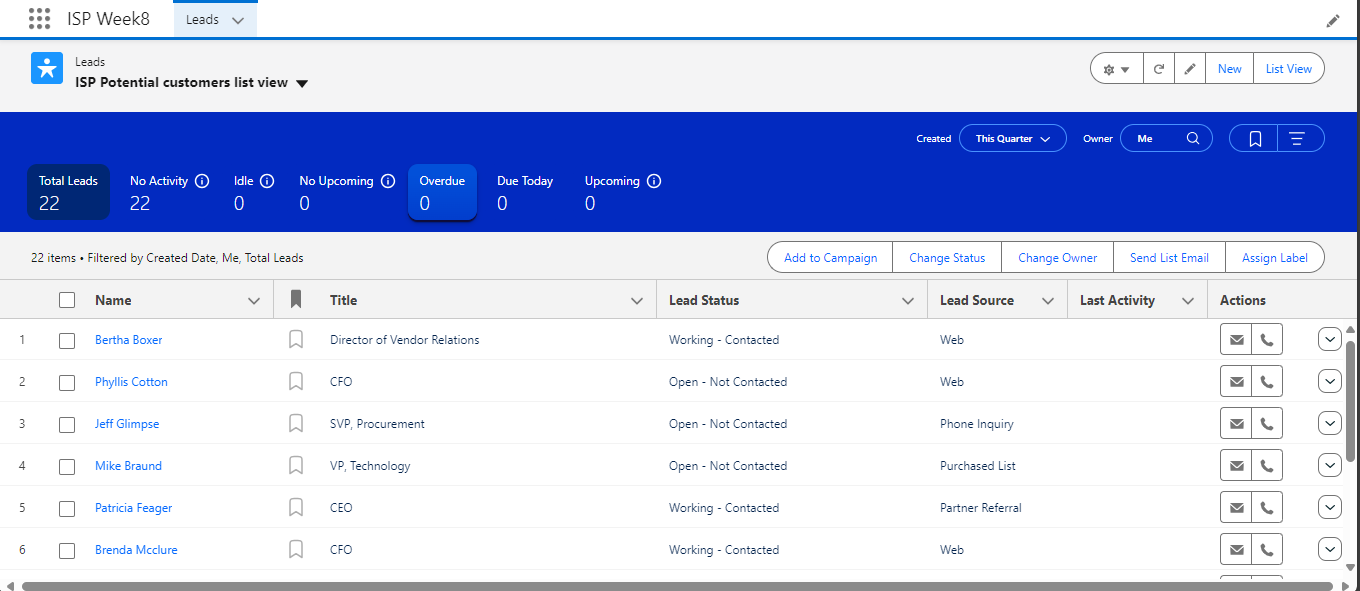
-
The view you are viewing right now is called 'Intelligence View', if you would like to see normal standard list view, you can click on the 'List View' at the top right. If this is not what you are looking for, then you can custom build it with code.– prem22Commented Sep 1 at 10:31
-
Please edit your post to describe the specifics of what you want to change.– David ChengCommented Sep 1 at 17:04
Add a comment
|
1 Answer
To see the Intelligence View, go to the Lead home page and click Intelligence View. To return to the original list view, click List View.
In the Intelligence View, you can quickly filter your leads, see aggregate activity statistics for the resulting records, and take action to reach out, right from the Leads tab.