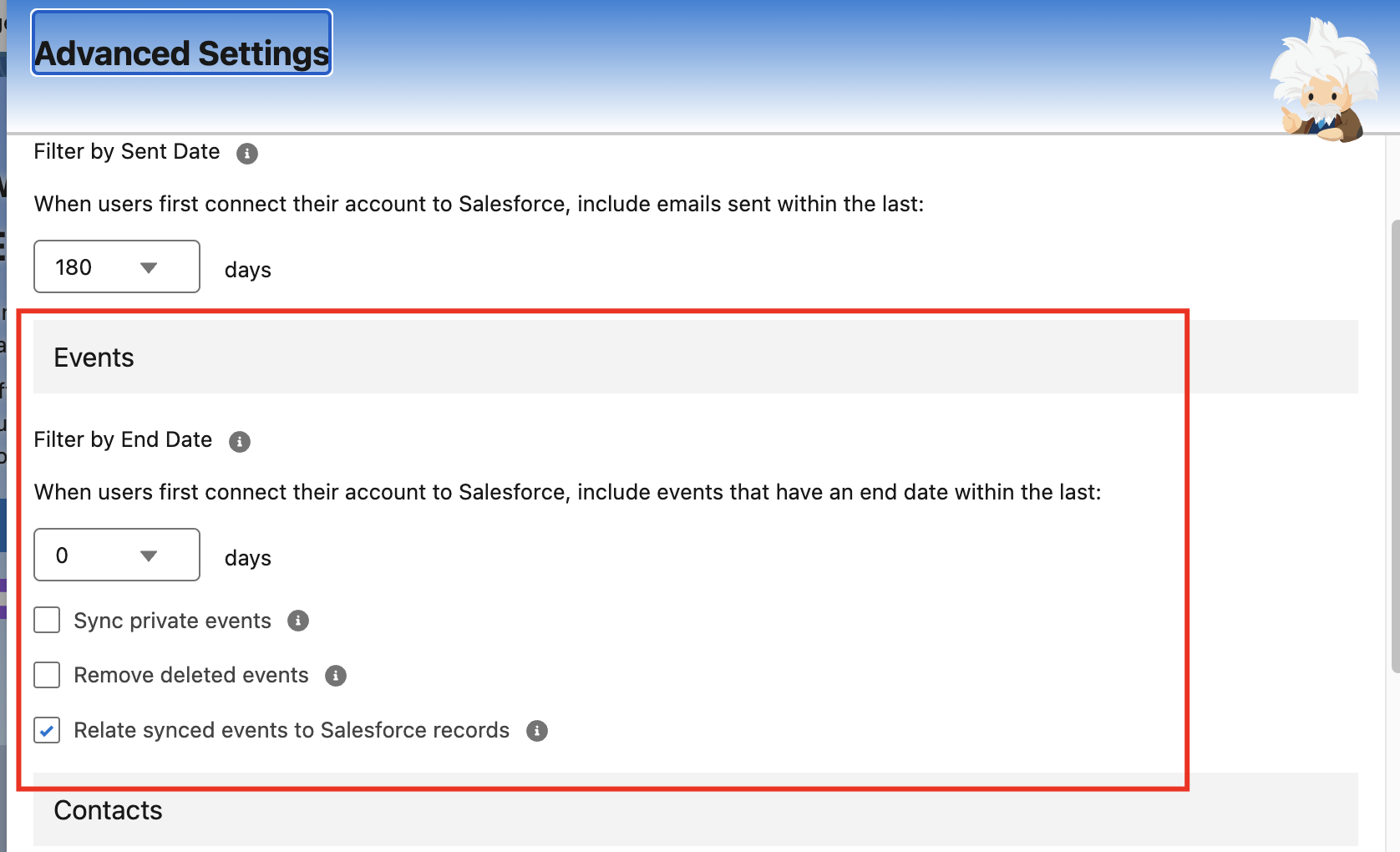Our org currently has Einstein Activity Capture set up to send Salesforce events to Google Calendar. Not all of our Salesforce events need to be synced to Google Calendar. Is it possible to setup filters that prevent certain events from being synced based on the event's properties?
1 Answer
Have you reviewed all of the option found under the EAC settings?
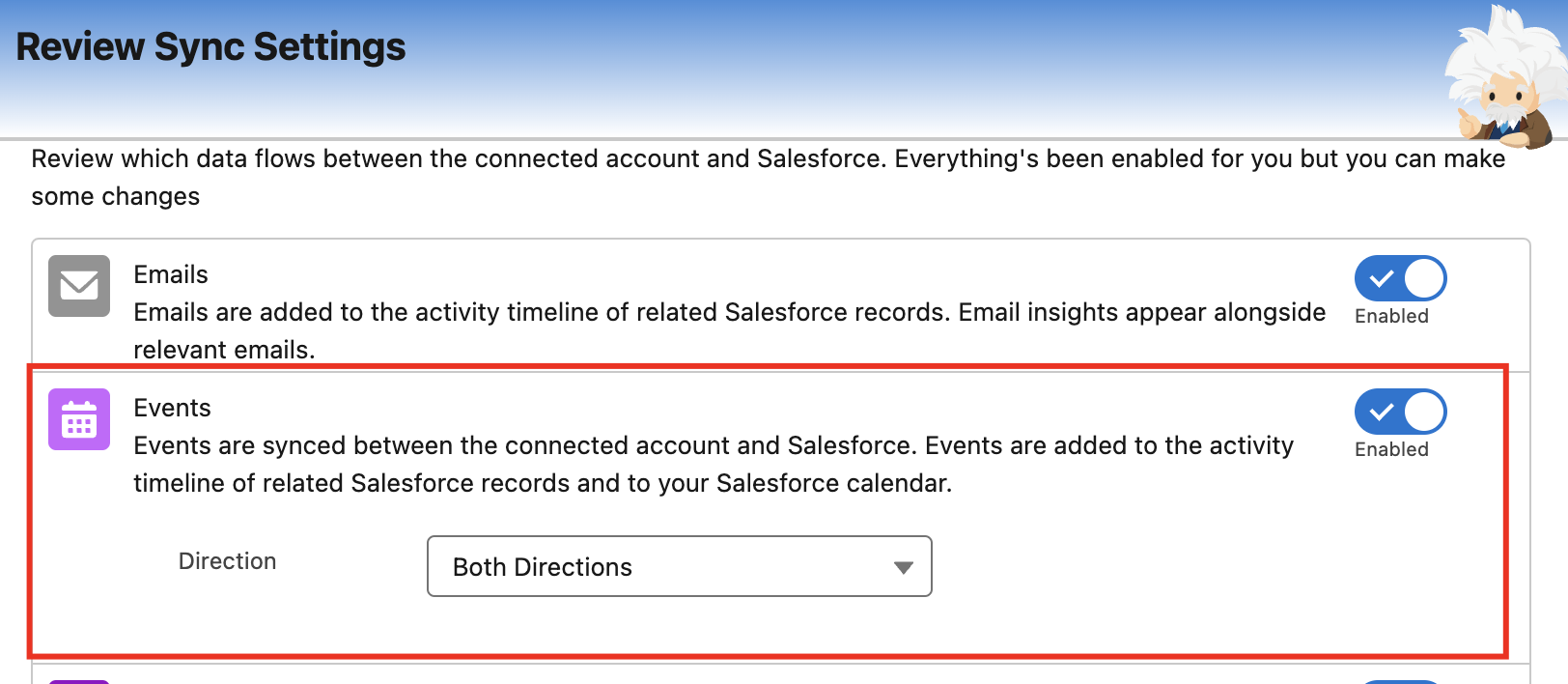
Personally, I always decline the sync for private events. That way I can control what is synced for work vs private. Maybe that would work for you too?
Hope this helps!
-
Thanks for the reply! Our sync settings are currently "Salesforce to Google Calendar." The problem we're running into is that when we schedule appointments using Salesforce Scheduler tool, it blocks out 30 minutes after the appointment to prevent back-to-back bookings. These "blocked" events are causing confusion for our team when they see them on GCal, and they'd rather see that slot empty. I was hoping I could just forego syncing any events that have the word "Blocked" in the subject line, since the event must exist in SF for the scheduler to work, but doesn't need to be in GCal.– AlexKEPMCommented Oct 26, 2023 at 14:43
-
Gotcha. If I recall correctly there were filter options for Lightning Sync but since you're using EAC, it's more streamlined and doesn't offer detailed filtering. Have you looked at some kind of manual cleanup options? Commented Oct 26, 2023 at 15:07
-
I could maybe see if there's something we could do to do an automatic cleanup in Google Calendar. Unfortunately we need the "blocked" events to exist in Salesforce so our hands are tied there. I jumped onboard as a Salesforce developer shortly after EAC became standard. It sounds like Lightning Sync had a lot more customization, though, which I do wish we had with EAC! Thank you very much for the assistance! I appreciate it! :)– AlexKEPMCommented Oct 26, 2023 at 15:37
-